SIGVALIDATE command
Displays the digital signature for the drawing and its Xrefs.

Method
Opens the Validate Digital Signature dialog box.
Note: If the current drawing was modified after the last signing, the warning message below will be displayed:
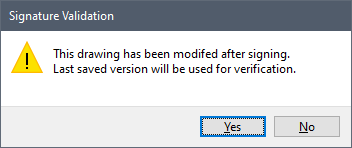
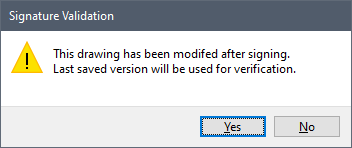
Note: The SIGWARN system variable controls the display of a dialog box with the signature content when a drawing with a digital signature is opened.
Displays the status of all digital signatures for a drawing and its Xrefs.
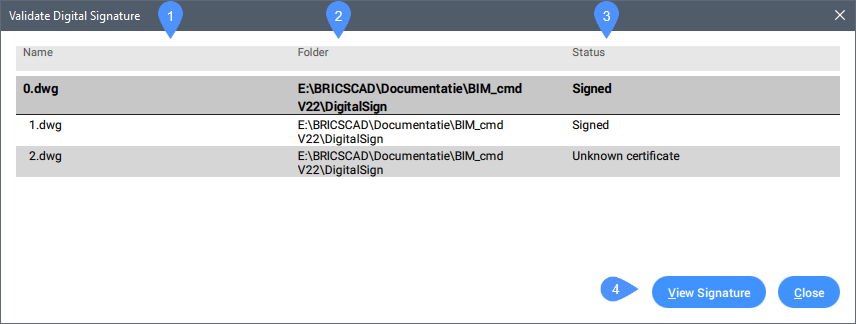
Note: The first drawing in the list, which is written in a bold large font, is the host drawing.
- Name
- Displays the drawing file name.
- Folder
- Displays the drawing folder.
- Status
- Displays if the drawing is signed with a valid digital signature or not.
- View Signature
- Opens the Digital Signature Content dialog box:
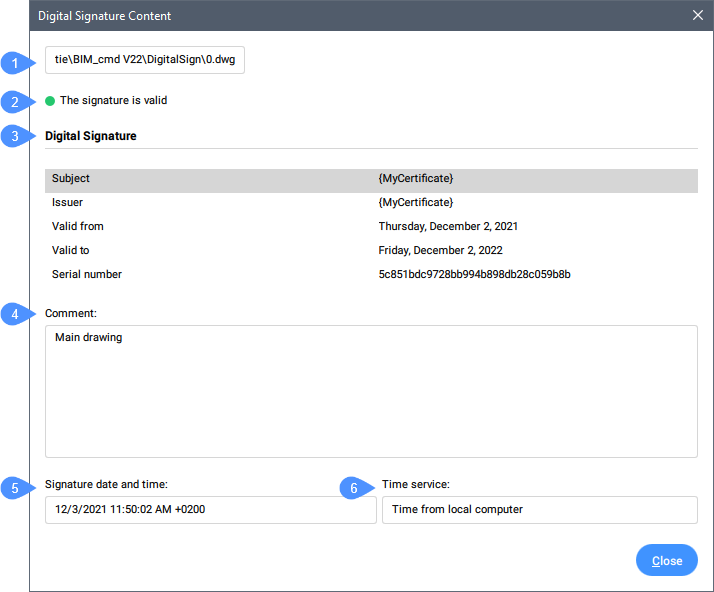
- Drawing identifying
- Displays the path of the drawing.
- Status of the signature
-
- Marked in green in case of a valid signature.
- Marked in red in case of an invalid signature.
- Digital Signature
- Subject: displays the certificate name.
- Comment
- Displays the signature comment.
- Signature date and time
- Displays the date and time when the drawing was signed.
- Time service
- Displays the chosen time server.

