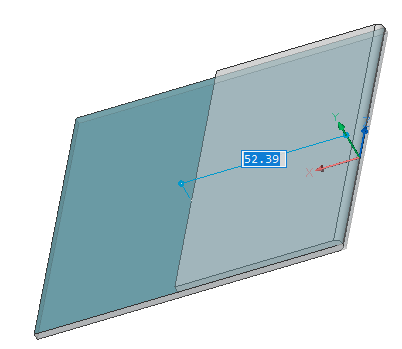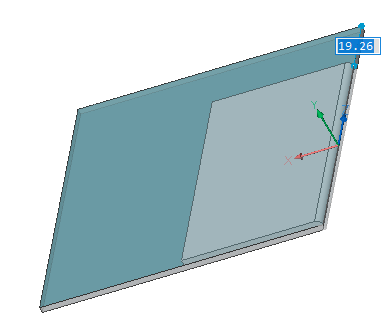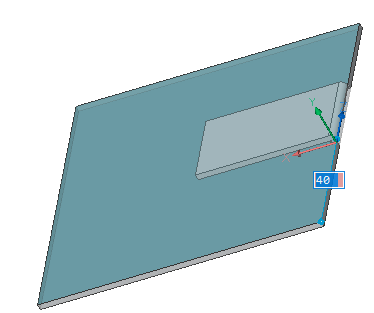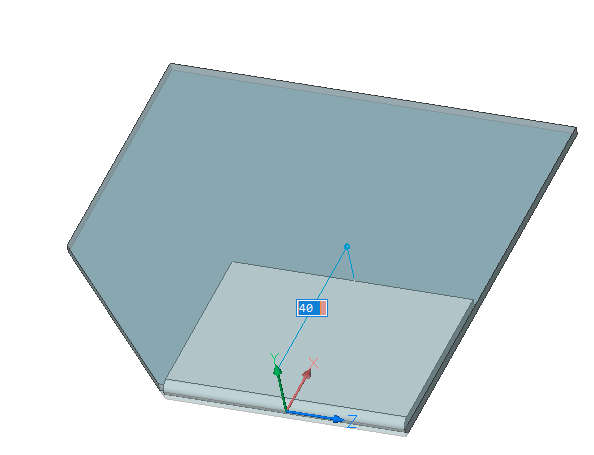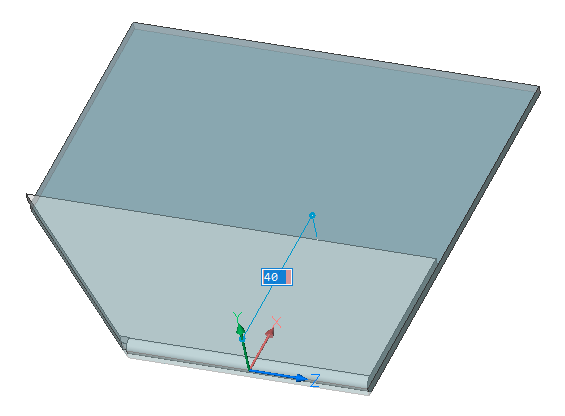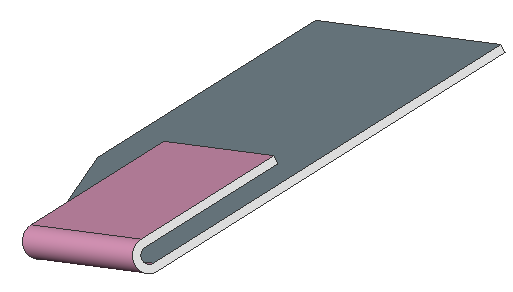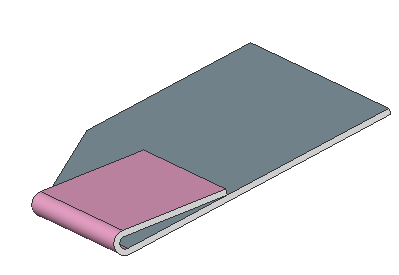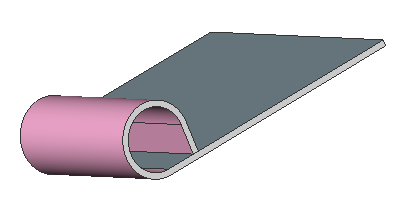SMHEM command
Creates one or more hem features on a sheet metal part by pulling one or more edges of an existing flange.
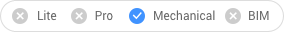
Icons: 




Method
By default, the command creates closed hem.
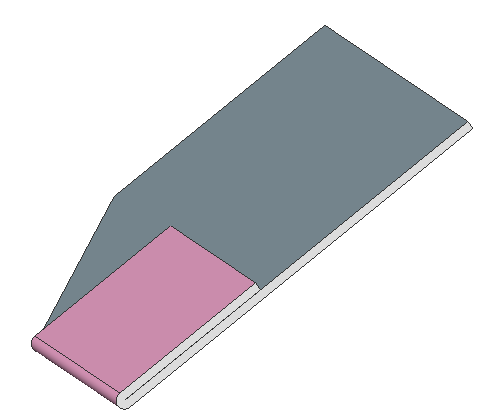
Option within the command
- Length
- Input the length of the hem.
- Width
- By default, the hem width is equal to the length of the selected edge. The Width option defines a different width. Note: The Width option is not available if multiple edges are selected.
- Skip
- Keeps the distance value for the first side edge of the flange at the start point of the edge and switch the dynamic field to define the offset from the end point of the edge.
- Back
- Undoes the current Width procedure.
- Toggle tapering
-
Toggle how a new hem fits the border of an existing flange. Two variants are possible:
The option only works if the edges of a flange at the corner are not at 90°.
- open Hem
- Creates an open hem.
- Radius
- Defines the radius of the hem.
- Teardrop
- Creates a teardrop shape hem.
- Round
- Creates a round shape hem.