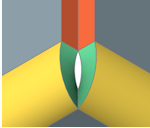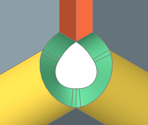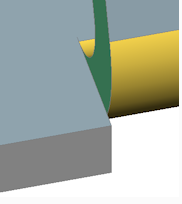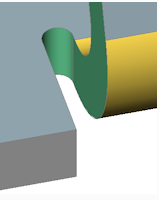SMRELIEFSWITCH command
Converts corner reliefs.
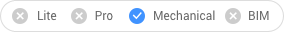
Icons: 





Description
Converts corner reliefs to circular, rectangular or V-shaped reliefs. Converts bend reliefs to smooth, round, rip or rectangular bend reliefs. This command also allows to change the parameters of existing corner reliefs.
Options within the command
- V-type
- Switches the selected corner reliefs to V-type.
- RECtangular
- Switches the selected bend reliefs/ corner reliefs to rectangular.
- CIrcular
- Switches corner reliefs to circular.
- relief Diameter
- Specifies the relief diameter.
- Auto
- Uses the minimal diameter.
- REference point
- Specifies the reference point for the relief.
- Middle
- The reference point is at the intersection of the bend lines.
- Corner
- The reference point is at the circular arc through the base points of the corresponding rectangular reliefs.
- from Global settings
- Uses the value from global sheet metal settings of document.
- SMooth
- Switches the selected bend reliefs to smooth.
- RIp
- Switches the selected bend reliefs to rip.
- ROund
- Switches the selected bend reliefs to round.
- relief EXtension
- Specifies the relief extension.
- Auto
- Keep the current extension.
- Entire model
- All corner or bend reliefs in all sheet metal parts in the model will be switched to the specified type using the specified parameters.
Relief extension illustration
- Rectangular and V-type reliefs:
-
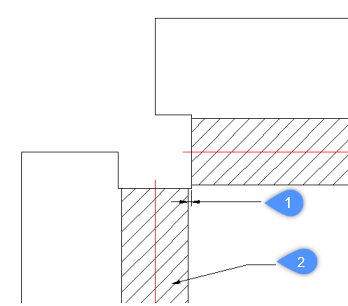
- Extension
- Bend
- Circular reliefs:
-
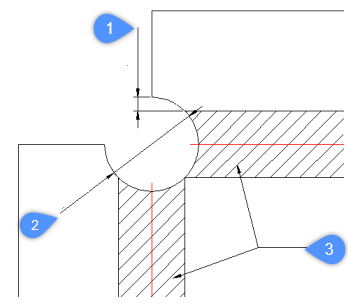
- Minimal extension
- Diameter of the relief in the unfolded representationNote: Reference to determine the center of the relief.
- Bend
- V-type reliefs:
-
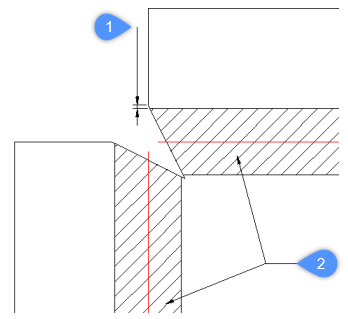
- Extension
- Bend