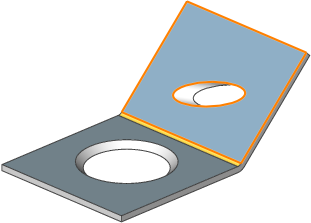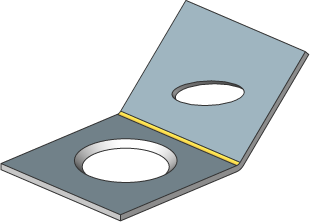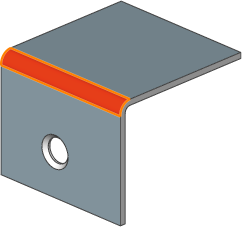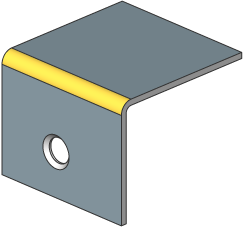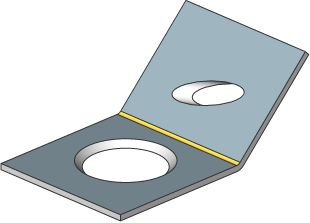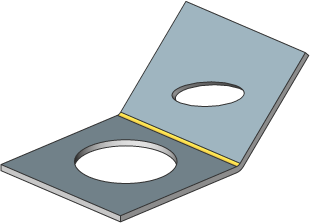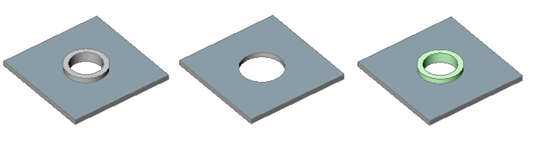SMREPAIR command
SmRepair restores the 3D solid model of a sheet metal part.
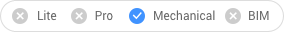
Icon: 
Method
There are three methods:
- Repair by thickening one of the sidesNote: SmRepair restores the 3D solid model of a sheet metal part by thickening one of its sides. All thickness faces become perpendicular to the flange faces.
- Repair of lofted bend featuresNote: Fixes problems specific to parts with lofted bend features. It merges adjacent bends and provides tangential connections with flanges.
- Repair by converting bendsNote: Converts incorrect bends to regular bends. If a single, incorrect bend is selected, it will be repaired. If a 3D solid is selected, then all incorrect bends will be converted to regular bends.
Options within the command
- switch on Local repairing
- Repairs one selected flange face, lofted bend face, thickness face or side edge. A body with thickness faces perpendicular to the selected face and without adjacent lofted bends will be created.
- switch on Global repairing
- Repairs all the incorrect flange faces, lofted bend faces, thickness faces or side edges from the selected solid. A body with thickness faces perpendicular to the selected face and without adjacent lofted bends will be created.
- Scan for lost details
- Searches and retains model parts that remain as separated bodies after repair.