SYSVDLG command (Express Tools)
Views, edits and saves system variable settings.

Icon: 
Method
Opens the System Variables dialog box that allows you to view, restore, edit and save system variable settings.
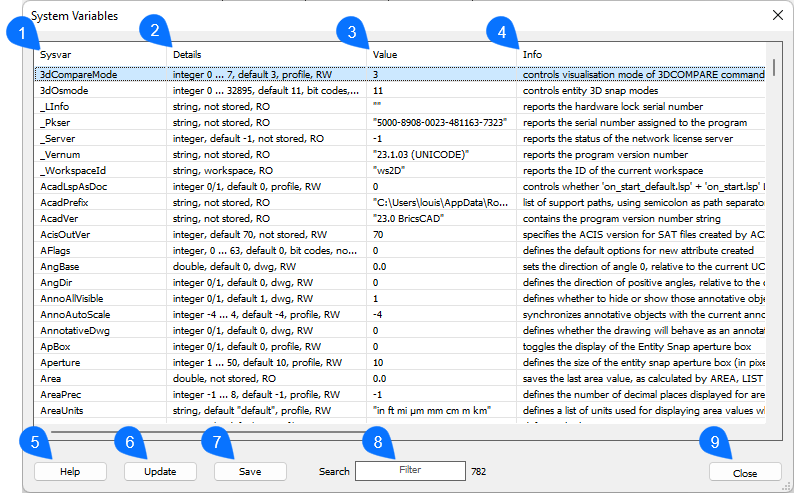
- System variables
- Details
- Value
- Info
- Help
- Update
- Save
- Search
- Close
System variables
Lists the system variables.
Details
Lists the details of the system variables. This includes: variable type, minimum and maximum value, default value...
Value
Shows the current value, double click on this value redirects you to the correct dialog box to change it. Lists the details of the system variables.
Info
Lists additional info about the system variable.
Help
Redirects you to the BricsCAD helpdesk.
Update
Refreshes the dialog box.
Save
Saves the system variable settings to a .txt file.
Search
Allows you to search/filter the system variables.

