TCASE command (Express Tools)
Changes the case of the selected text entities.

Icon: 
Method
Opens the Change Text Case dialog box that allows you to change the case of selected text entities.
The Change Text Case dialog box allows you to change the case of selected text entities. You can choose between Standard case, lowercase, UPPERCASE, Title and tOGGLE cASE.
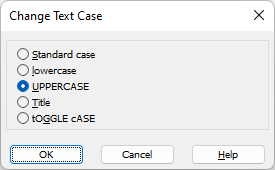
- Standard case
- Capitalizes the first letter of the first word.
- lowercase
- Changes all letters of the selected text to lowercase.
- UPPERCASE
- Capitalizes all letters of the selected text.
- Title
- Capitalizes the first letter of each word.
- tOGGLE cASE
- Changes the first letter of each word to lowercase and capitalizes the rest of the letters.

