VBARUN command
Opens the Run VBA macro dialog box.

Description
Opens the Run VBA macro dialog box to run, create, edit, and delete VBA macros.
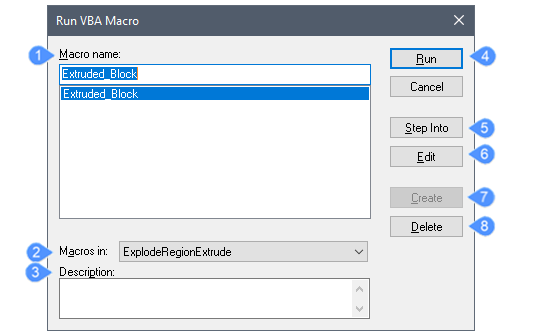
- Macro name
- Macros in
- Description
- Run
- Step Into
- Edit
- Create
- Delete
Macro name
Lists the names of macros found in the project file. Choose one to run.
Macros in
Lists the names of projects loaded into the current drawing. Choose one from the drop-down list.
Description
Describes the macro. You can edit this text and save it pressing the Close button.
Run
Runs the selected macro.
Step Into
Opens the integrated development environment window. The macro is in debug mode, which means that it runs one line of code at a time.
See the VBAIDE command.
Edit
Opens the macro in the integrated development environment window. The macro is in editing mode, which allows you to change the code.
See the VBAIDE command.
Create
Creates new macros; follow these steps:
- In the Macro Name field, enter a name for the new macro.
- Click Create.
- Notice the integrated development environment window. Enter the VBA code.
See the VBAIDE command.
Delete
Deletes the macro. A dialog asks to confirm the action.

