VIEWDETAILSTYLE command
Opens the Drawing explorer dialog box with View Detail Styles selected.

Icon: 
Description
Displays the Drawing explorer dialog box with the View Detail Style category selected to create and modify view detail styles.
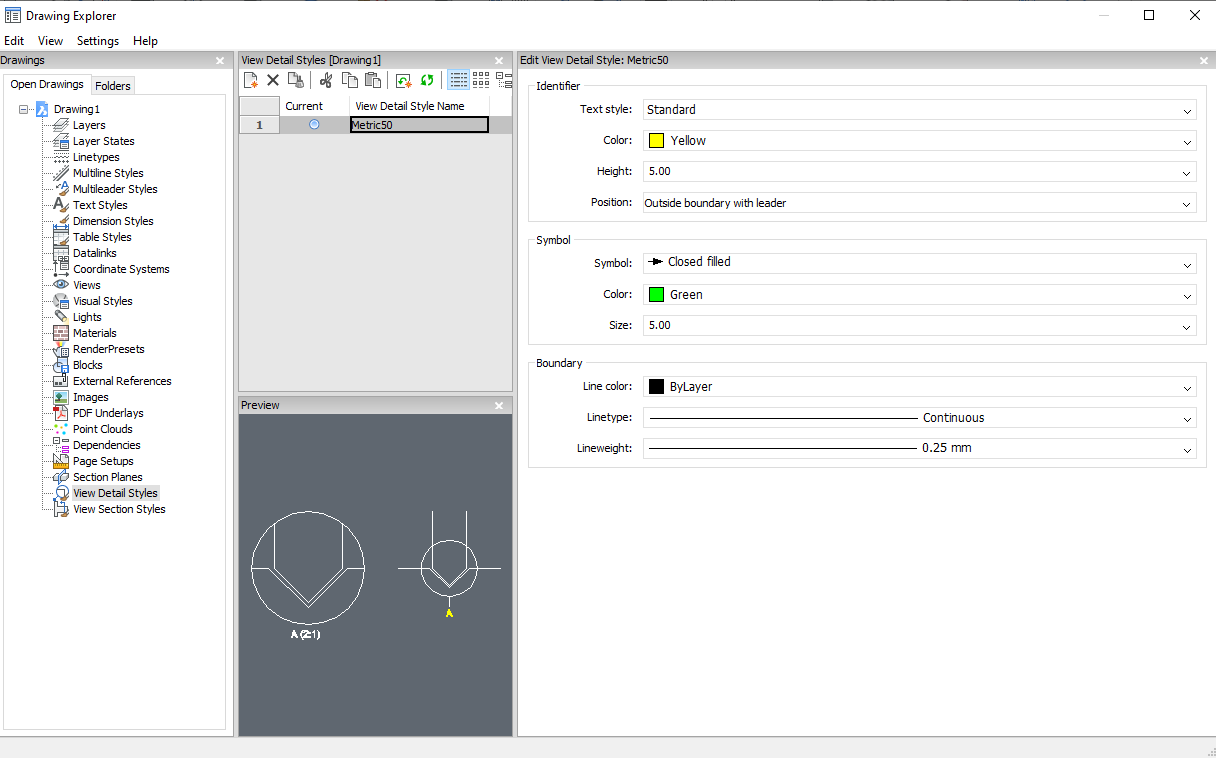
Options within the command
- Identifier
- Defines the properties of the view detail identifier.
- Text style
- Specifies the text style used by the identifier text.
- Color
- Specifies the color of the identifier.
- Height
- Specifies the height of the identifier.
- Position
- Determines where the identifier is located.
- Outside boundary
- Places the identifier outside the detail’s boundary. No symbol is used.
- Outside boundary with leader
- Places the identifier outside the detail’s boundary and draws a leader from the parent view to the detail. No symbol is used
- On boundary
- Places the identifier on the detail’s boundary.
- On boundary with leader
- Places the identifier on the detail’s boundary and draws a leader from the parent view to the detail.
- Symbol
- Defines the properties of the symbol.
- Symbol
- Specifies the look of the symbol.
- Color
- Specifies the color of the symbol.
- Size
- Specifies the size of the symbol.
- Boundary
- Defines the properties of the detail viewport boundary.
- Line color
- Specifies the color of the boundary line
- Linetype
- Specifies the line type of the boundary.
- Lineweight
- Specifies the weight of the boundary line.
Context Menu Options
- New
- Creates new named view detail styles.
- Delete
- Erases the named view detail style from the drawing without warning.
- Rename
- Renames the view detail style.
- Select All
- Selects all view detail styles definitions.
- Invert selection
- Deselects the current selection and vice versa.
- Set current
- Sets the selected view detail style as current.

