WORKSETS command
Opens the Working sets dialog box.

Icon: 
Description
Opens the Working sets dialog box to create and load sets of drawing files. This makes it easy to load an entire group of drawings at once.
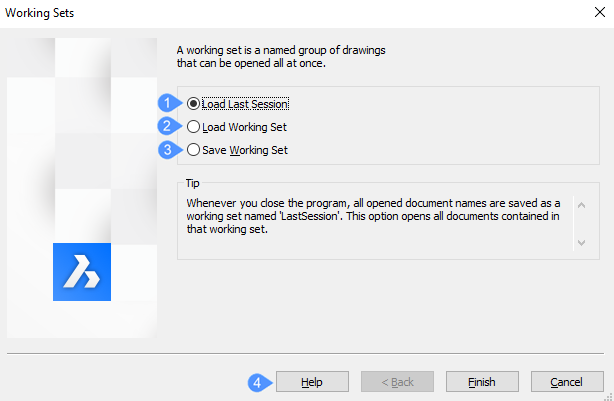
- Load Last Session
- Load Working Set
- Save Working Set
- Help
Load Last Session
Opens all drawings that where open when the last BricsCAD® session was closed.
After you click the Finish button, BricsCAD® opens all the drawings that were open the last time you closed the program.
Load Working Set
Click the Next button and choose the name of a workset from the Select a Workset list. Click the Finish button. The program opens all the drawings that are part of the workset.
Save Working Set
Saves drawings currently open by name as a working set. Click the Next button.
When you click on the Save button, the Save workset dialog box opens. Click the Finish button to close the dialog box.
Help
Opens the Bricsys Help article about WORKSETS command.

