Boundary dialog box
Opens via: BOUNDARY command
The Boundary dialog box allows you to create closed polylines, defined by surrounding entities.
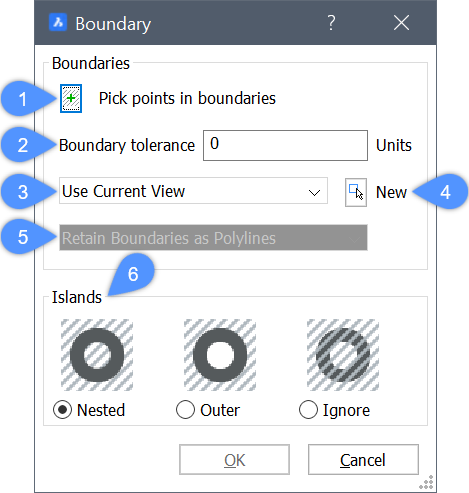
- Pick points in boundaries
- Boundary tolerance
- Boundary set
- New
- Retain Boundaries as Polylines
- Islands
- Pick points in boundaries
- Allows you to specify a point inside an enclosed area for which you want to create a boundary. It temporarily dismisses the Boundary dialog box.
- Boundary tolerance
- Specifies the largest gap that can exist in the boundary for BricsCAD® to consider the area closed.Note: When boundary tolerance is 0, no gaps can exist.
- Boundary set
- Specifies where BricsCAD® should search for entities that make up the boundary.
- Use Current View: searches all entities in the current viewport.
- Use Boundary Set: searches only the current selection set for possible boundaries.
- New
- Allows you to create a new selection set of entities that make up the boundary. It temporarily dismisses the Boundary dialog box.
- Retain Boundaries as Polylines
- Indicates how boundaries are retained. This option is read only.
- Islands
- Specifies island detection. An island is an enclosed area inside a boundary.
- Nested
- Treats every island as a boundary.
- Outer
- Creates a boundary only of the outermost entities.
- Ignore
- Ignores the innermost areas. A boundary is created between the outermost area and islands.

