Cell Border Properties dialog box
The Cell Border Properties dialog box allows you to control the border properties of the selected table cells.
To open the Cell Border Properties dialog box, run the TABLEMOD command and select the Set Border Style button ( ) in the Table toolbar.
) in the Table toolbar.
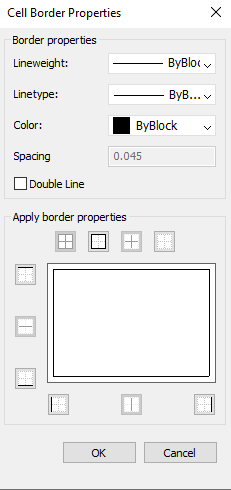
- Border properties
- Determines the look of the borders that surround each cell. More information about the Lineweight, Linetype, and Color properties can be found in Properties panel article.
- Spacing
- Determines the space between the border lines when the Double Line option is checked.
- Double Line
- Adds a double line border to the selected cells.
- Apply border properties
- Applies properties to only certain borders.Note:
- Select more than one cell for the Inside borders option to work.
- Although the preview window only shows the double line effect, the other properties are applied to the specified cell border line.

