Elevations From Surface dialog box
Opens via: STRINGELEVATIONFROMSURFACE command
The Elevations From Surface dialog box allows you to set the String elevations from TIN surface.
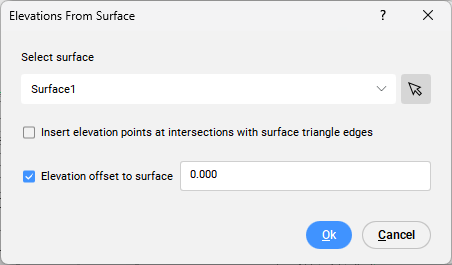
Select surface
Displays the selected surface. You can select a surface from the drop down list or click  to pick it from the drawing area.
to pick it from the drawing area.
Insert elevation points at intersections with surface triangle edges
If ticked, inserts the elevation point at each point where Civil String crosses a TIN surface triangle edge.
Elevation offset to surface
If ticked, you are able to define whether Civil String entity is created above or below the TIN surface elevation by specifying a value for an elevation offset to the surface.

