Manage Cell Content dialog box
The Manage Cell Content dialog box allows you to manage the content of the selected table cells.
To open the Manage Cell Content dialog box, run the TABLEMOD command and click the Manage cell content button ( ) in the Table toolbar.
) in the Table toolbar.
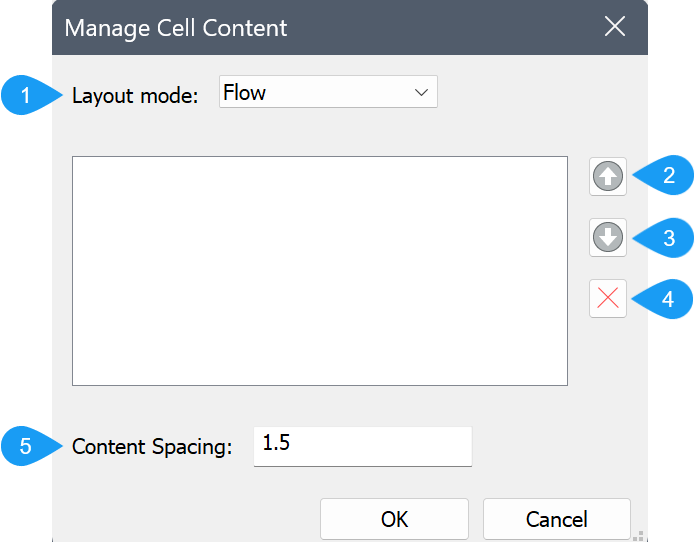
- Layout mode(1)
- When a cell contains more than one element, this option determines how they relate to each other. Click the drop list and then choose an option.
- Flow: arranges the elements to fit the cell.
- Stacked horizontal: forces the elements to be arranged horizontally.
- Stacked vertical: forces the elements to be arranged vertically.
- Move Up (2)
- Moves the selected element up in the list so that it appears above other elements in the cell.
- Move Down (3)
- Moves the selected element down in the list so that it's below other elements in the cell.
- Delete (4)
- Deletes the selected element from the cell.
- Content Spacing(5)
- Specifies the distance between elements in the cell. Enter a number in drawing units.
Note: After clicking the OK button, click outside the selected cell to make the changes visible in the table.

