Tags dialog box
Opens via: Compositions dialog box
The Tags dialog box allows you to add or edit compositions and physical materials tags.
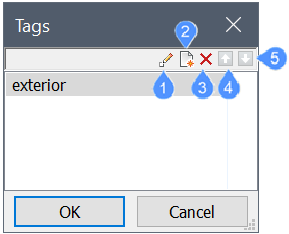
- Edit
- New
- Delete
- Move up
- Move down
Edit
Edits the name of the selected tag.
New
Adds a new tag at the bottom of the list.
Delete
Deletes the selected tag.
Move up
Moves up the selected tag.
Move down
Moves down the selected tag.

