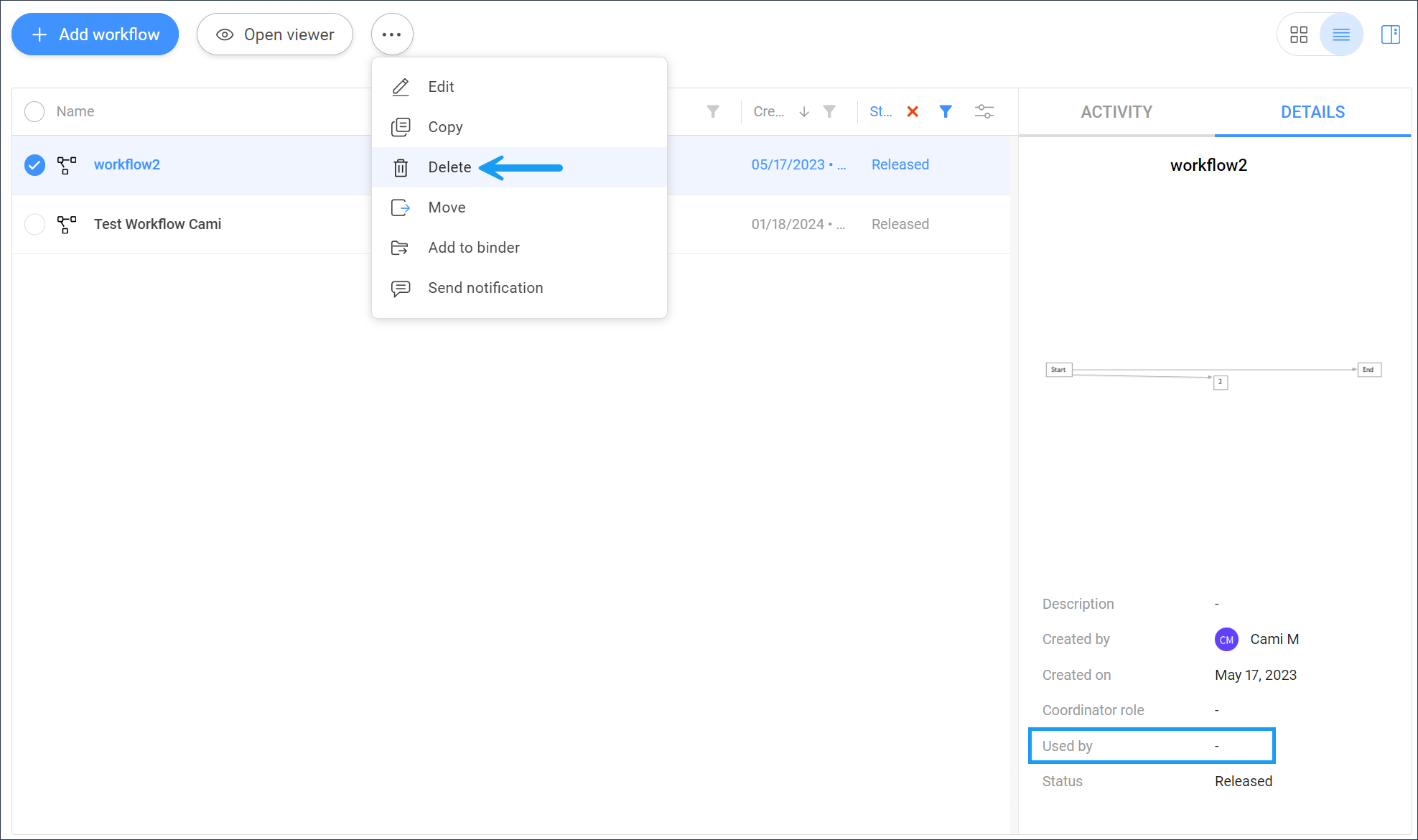How do I delete a workflow?
There are two factors that enable a user to delete a workflow:
- Delete access
- Workflow in use or not
Delete access
First of all, you need Delete access for the folder where the workflow is located.
Workflow in use or not
Workflows can only be deleted if they have never been used before. This means that when a workflow has been used or is being used at the moment, the workflow cannot be removed.
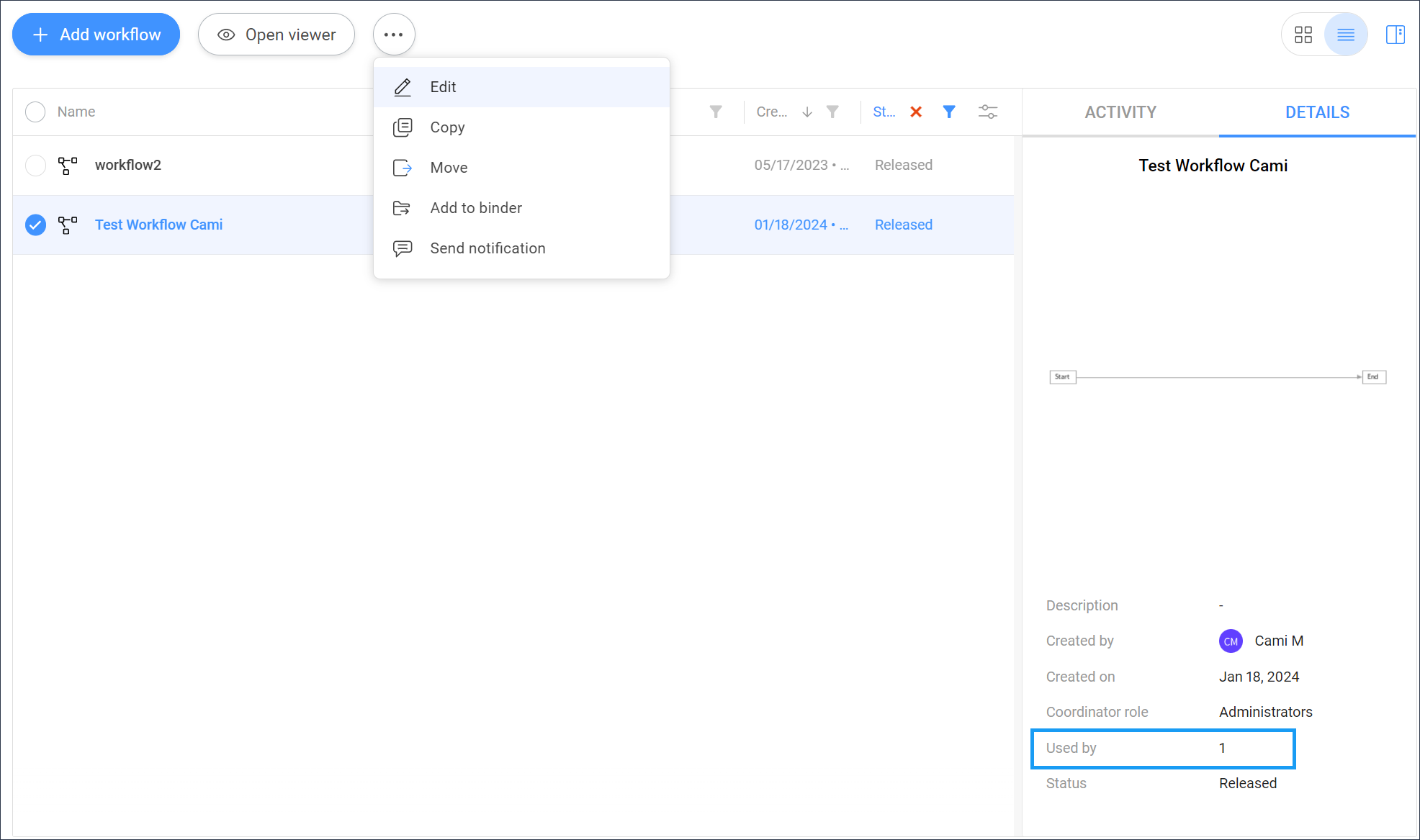
This is a measure in Bricsys 24/7 to enforce project continuity, otherwise important data about a document, for example, might get lost.
The only way to delete a workflow is by removing documents where the workflow is attached to. Once the workflow has been removed, you will see in the DETAILS panel for that workflow that it is not used anymore.