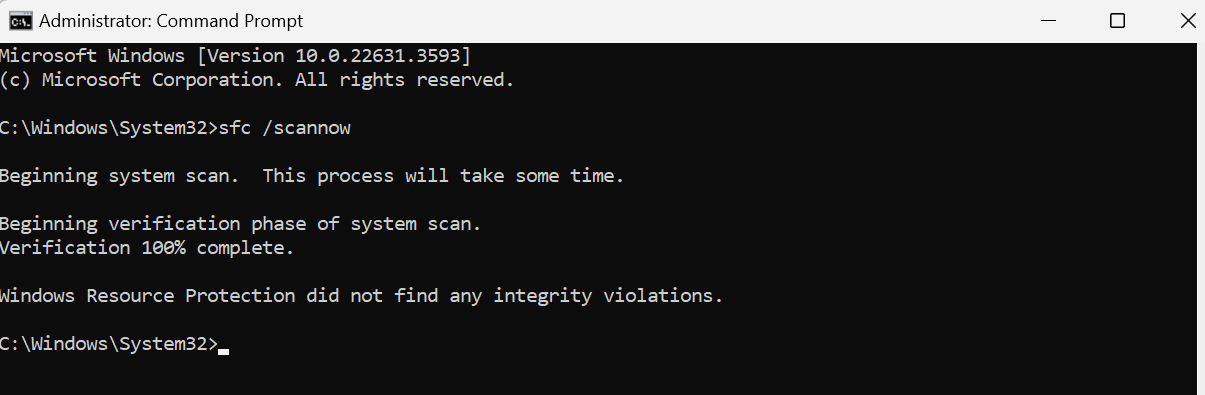How to use Windows System file Checker?
If you are experiencing crashes, it might not be BricsCAD itself causing the issue. Instead, corrupted Windows system files could be the cause.
The Windows System File Checker (SFC) is a tool that can scan and repair these corrupted files, potentially resolving the problem.
Follow the steps below to use the System File Checker tool and restore your system files:
- Run the Command Prompt as Administrator.
- In the Command Prompt window, type
sfc /scannowand press Enter. - The SFC tool begins scanning all protected system files and replaces corrupted files with a cached copy located in a compressed folder at %WinDir%\System32\dllcache