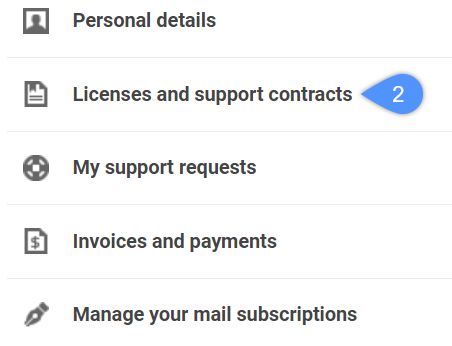Where can I find my licenses?
- On the Bricsys website, log in to your account and click your name in the upper right corner. Select Manage licenses (1) in the drop-down menu.
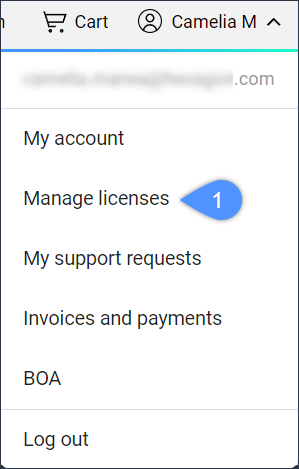
- Click Licenses and support contracts (2) to get an overview of your licenses. Only valid licenses are displayed. Upgraded or expired licenses are not displayed.