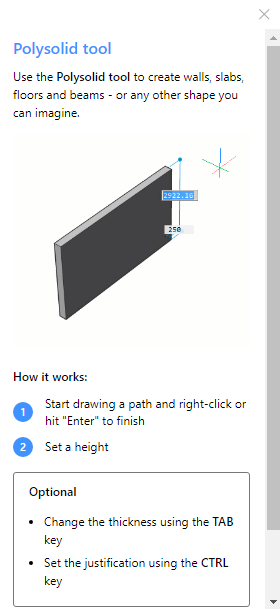Tips panel
To open the Tips panel, right-click a ribbon panel/toolbar and choose Tips from the Panels list.
The Tips panel offers relevant advice based on the context in which you are working.
Note: The Tips panel content is hosted online. You have to check your internet connection.
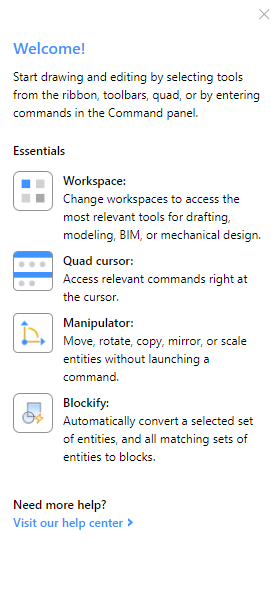
- Visit our help center
- Opens the Bricsys Help Center website page.
Note: The panel will be closed by pressing the cross button on the upper right side.
When you start certain commands, the panel displays a short animation and additional information about the command.