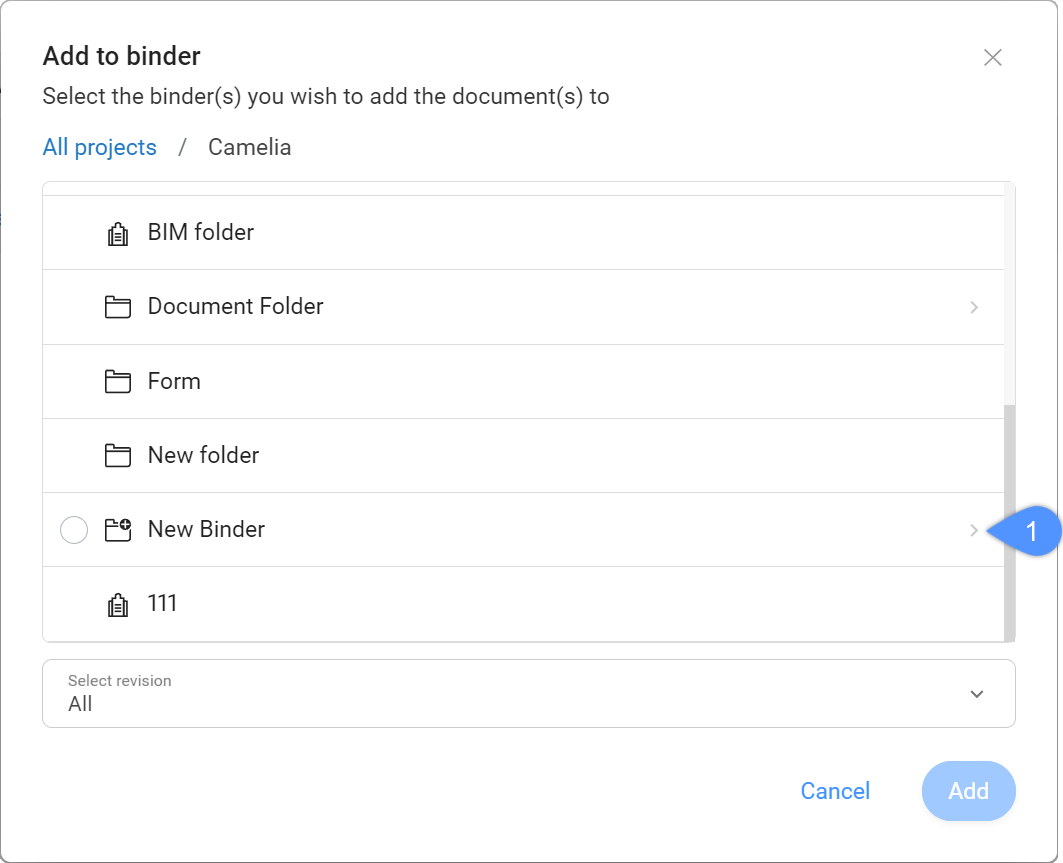Add a document to a binder
You can add a document to one or more binder folders:
- Click Files
 in the toolbar.
in the toolbar. - Select the applicable folder.
- Select the document(s) you want to add to a binder folder.
- Click the ellipsis button
 at the top of the content pane.
at the top of the content pane.A context menu pops up.
- Click Add to binder.
The Add to binder window appears.
- Select the binder(s) you want to add the document to.Note: If available, you can select a sub-binder by clicking the arrow (1) next to the folder name.
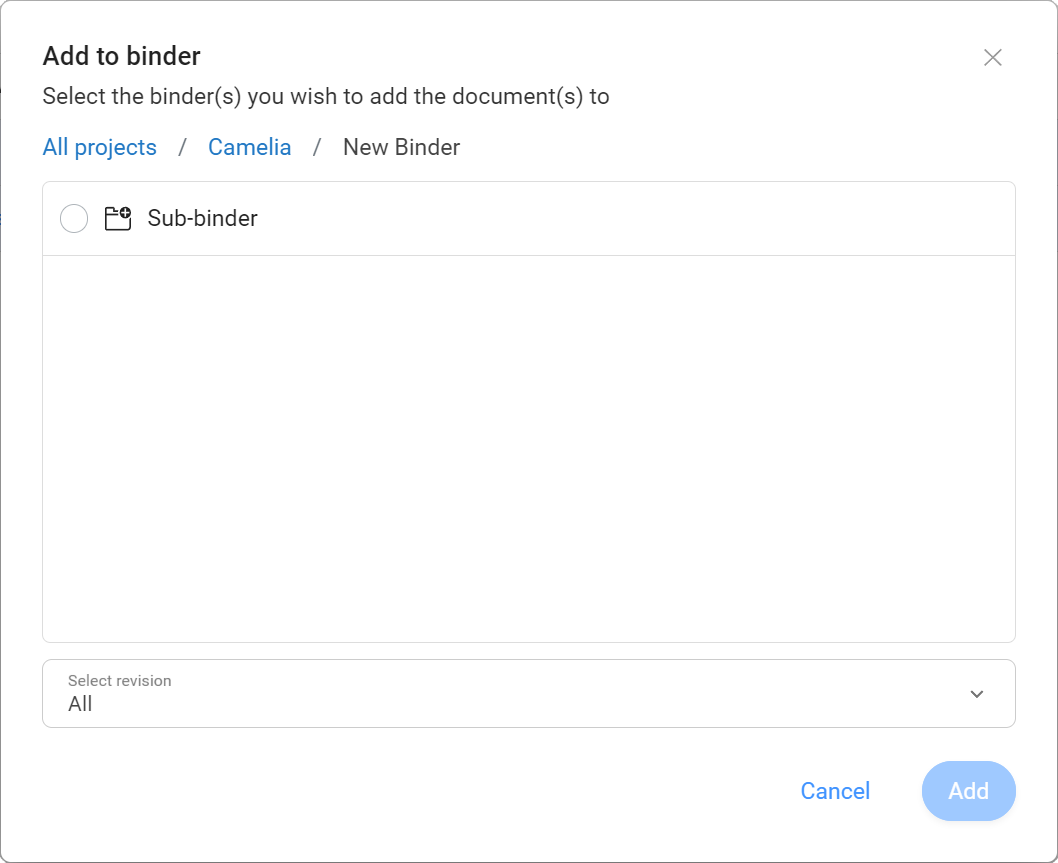
- Optional: Click Select revision to choose a specific revision to add it in the binder.Note: If you do not select a revision, you will always see the latest version in the binder.
- Click Add.
A pop up window informs you that the documents are added to the binder(s).