Configuración visual - cuadro de diálogo
Se abre a través de: comando BIMMODELOANALITICO
El cuadro de diálogo Ajustes visuales le permite marcar y desmarcar diferentes características de ejes y nodos para resaltar (en amarillo) los ejes y nodos que coinciden con estas características. También puede cambiar el tamaño del radio que representan los nodos.
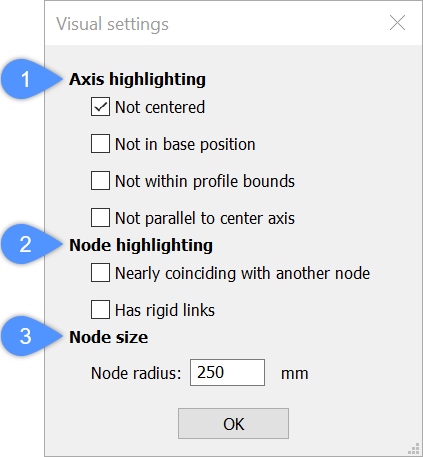
- Eje resaltado
- Resaltado de nodos
- Tamaño del nodo
Eje resaltado
Especifica cuándo/cómo se resalta el eje.
- No centrado
- Destaca cualquier eje que no esté en el centro del sólido lineal.
- El punto rojo representa el centro del perfil:
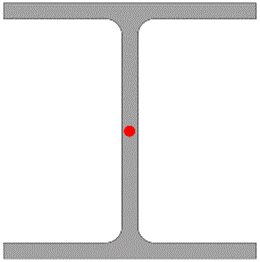
- Los ejes de las vigas están resaltados en amarillo porque los ejes de las vigas superiores no están en el centro de la viga sino en la parte superior.
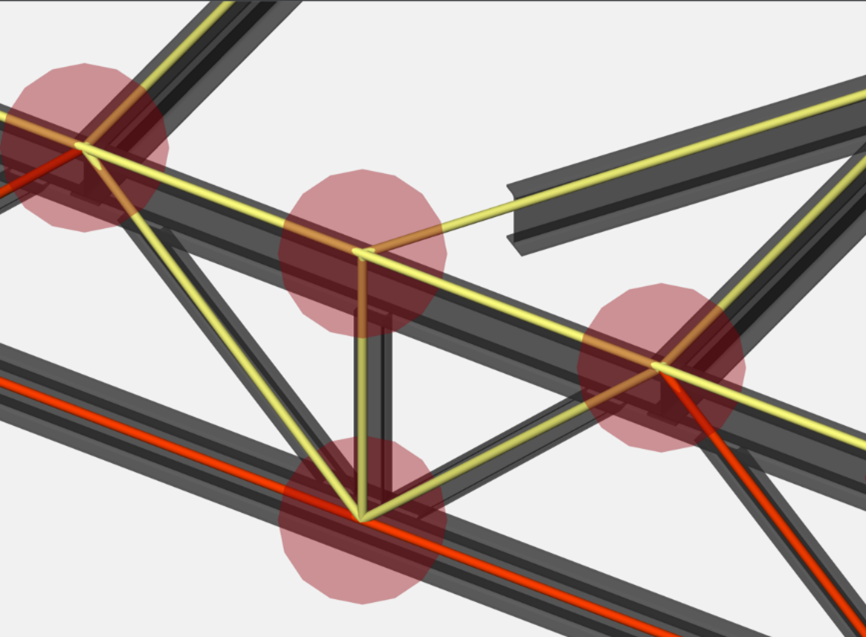
- El punto rojo representa el centro del perfil:
- No en la posición de base
- Destaca cualquier eje que no esté en una de las posiciones base del sólido lineal.
- Los puntos rojos representan las posiciones base del perfil:
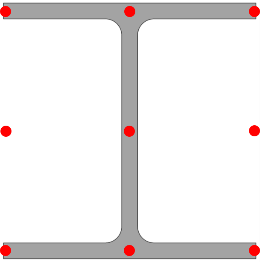
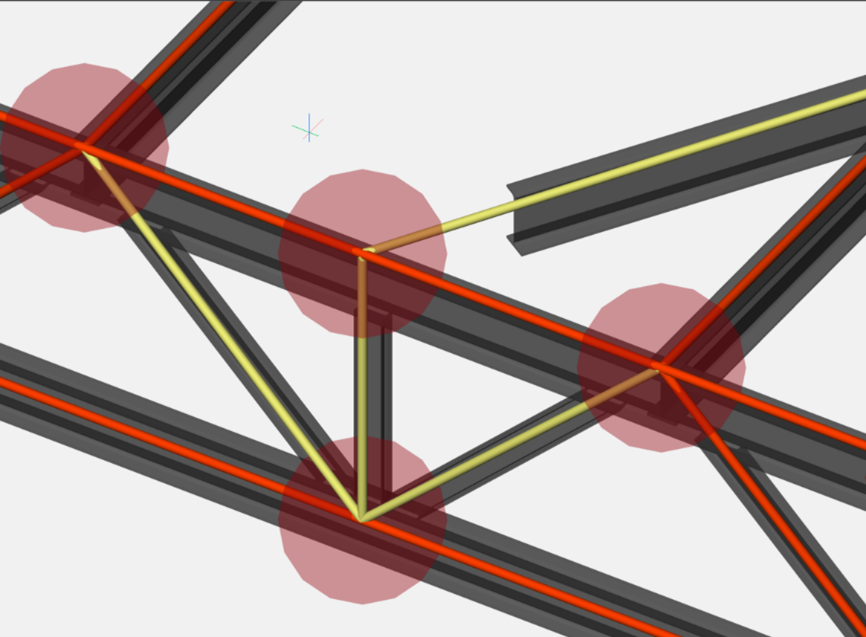
- Los puntos rojos representan las posiciones base del perfil:
- No dentro de los límites del perfil
- Resalta cualquier eje que esté fuera de los límites del perfil.
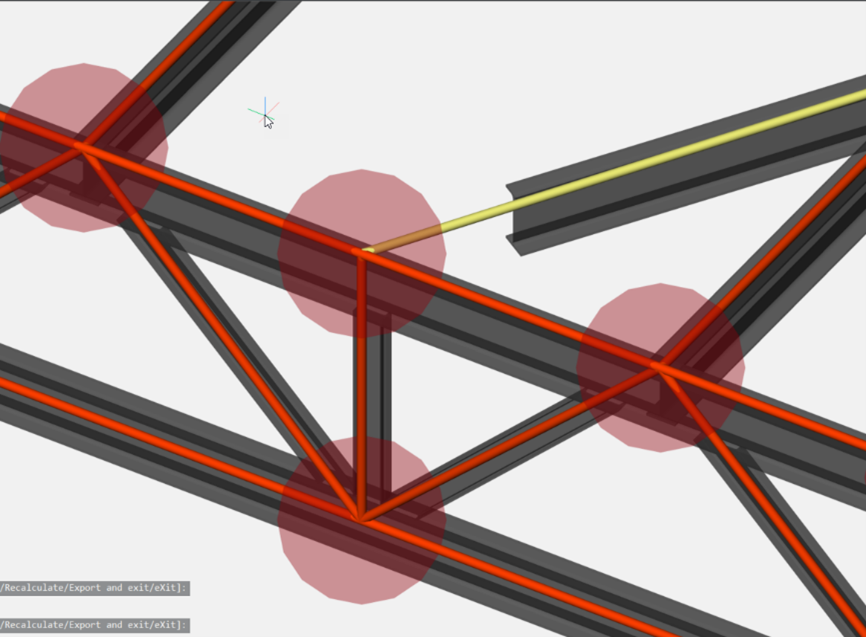
- No paralelo al eje central
- Resalta cualquier eje que no sea paralelo al eje central.
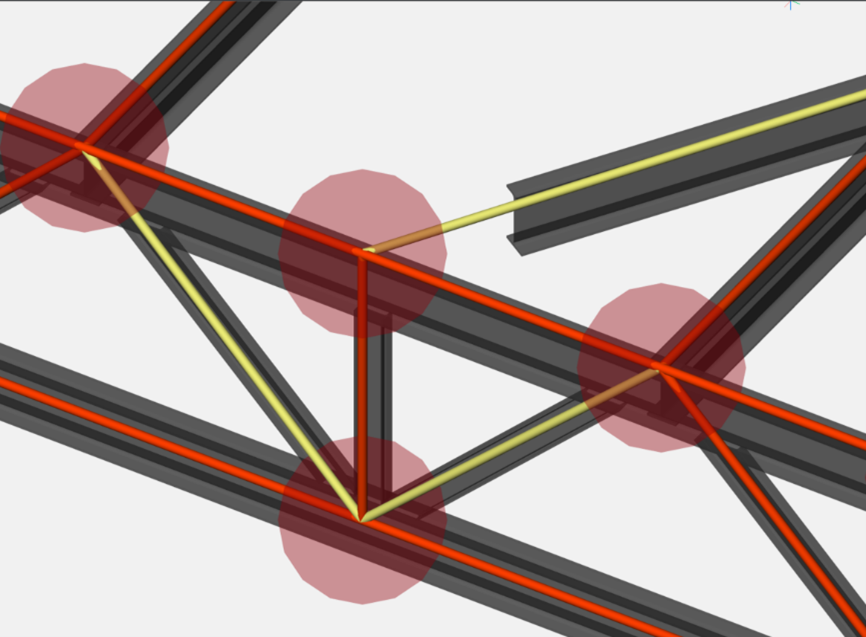
Resaltado de nodos
Especifica cuándo/cómo se resaltan los nodos.
- Casi coincidiendo con otro nodo
- Resalta cualquier nodo que esté casi en coincidencia con otro nodo.
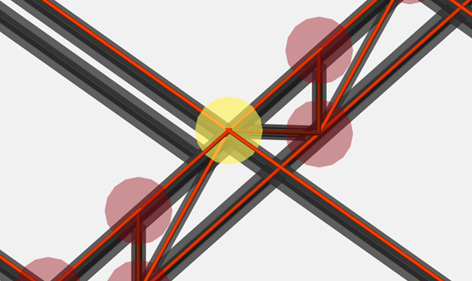
- Tiene enlaces rígidos
- Resalta cualquier nodo que tenga vínculos rígidos. Mira los enlaces morados en la imagen:
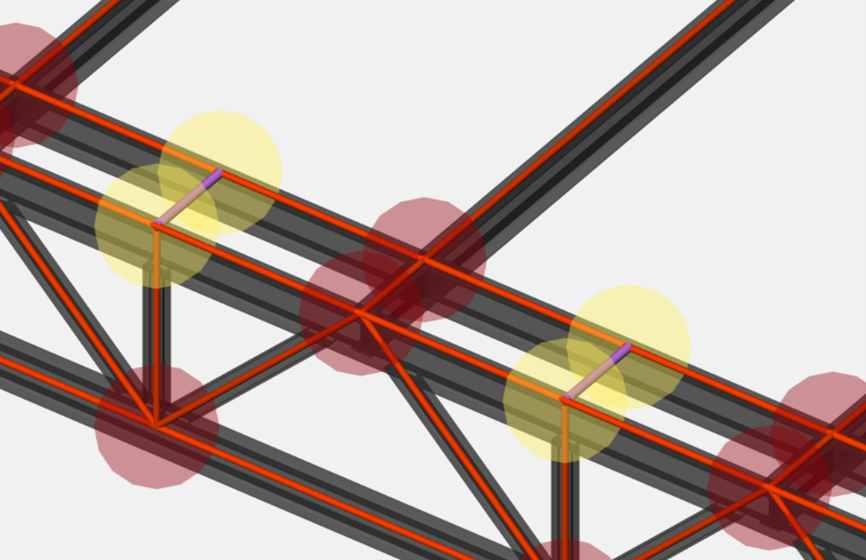
Tamaño del nodo
Especifica características de tamaño de nodo.
- Radio del nodo:
- Los nodos del modelo analítico se destacan con un círculo relleno. Especifique el tamaño de los nodos introduciendo el radio del nodo.
- Radio del nodo: 150mm
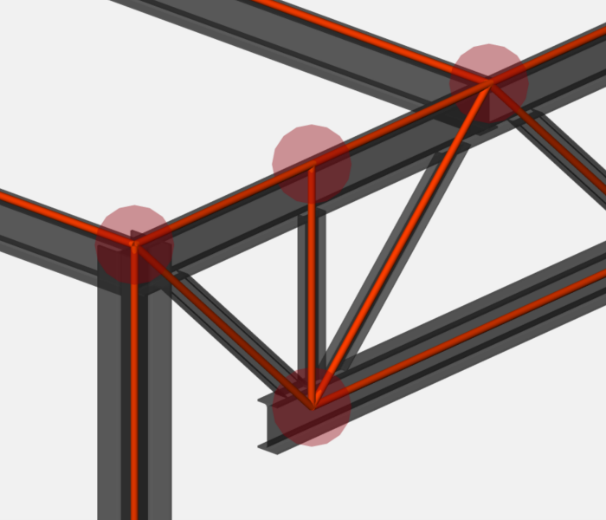
- Radio del nodo: 350mm
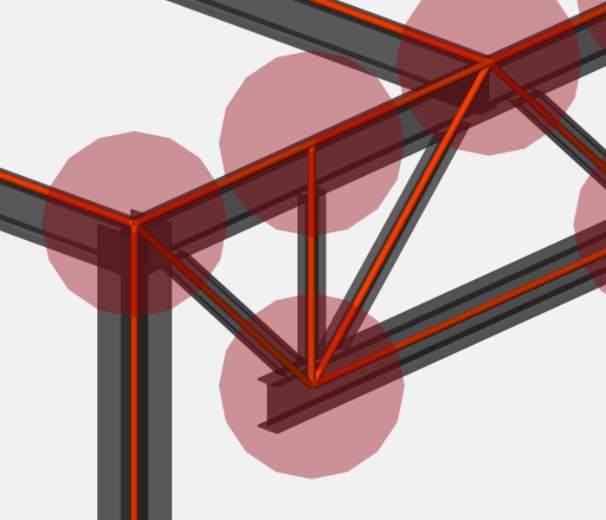
- Radio del nodo: 150mm

