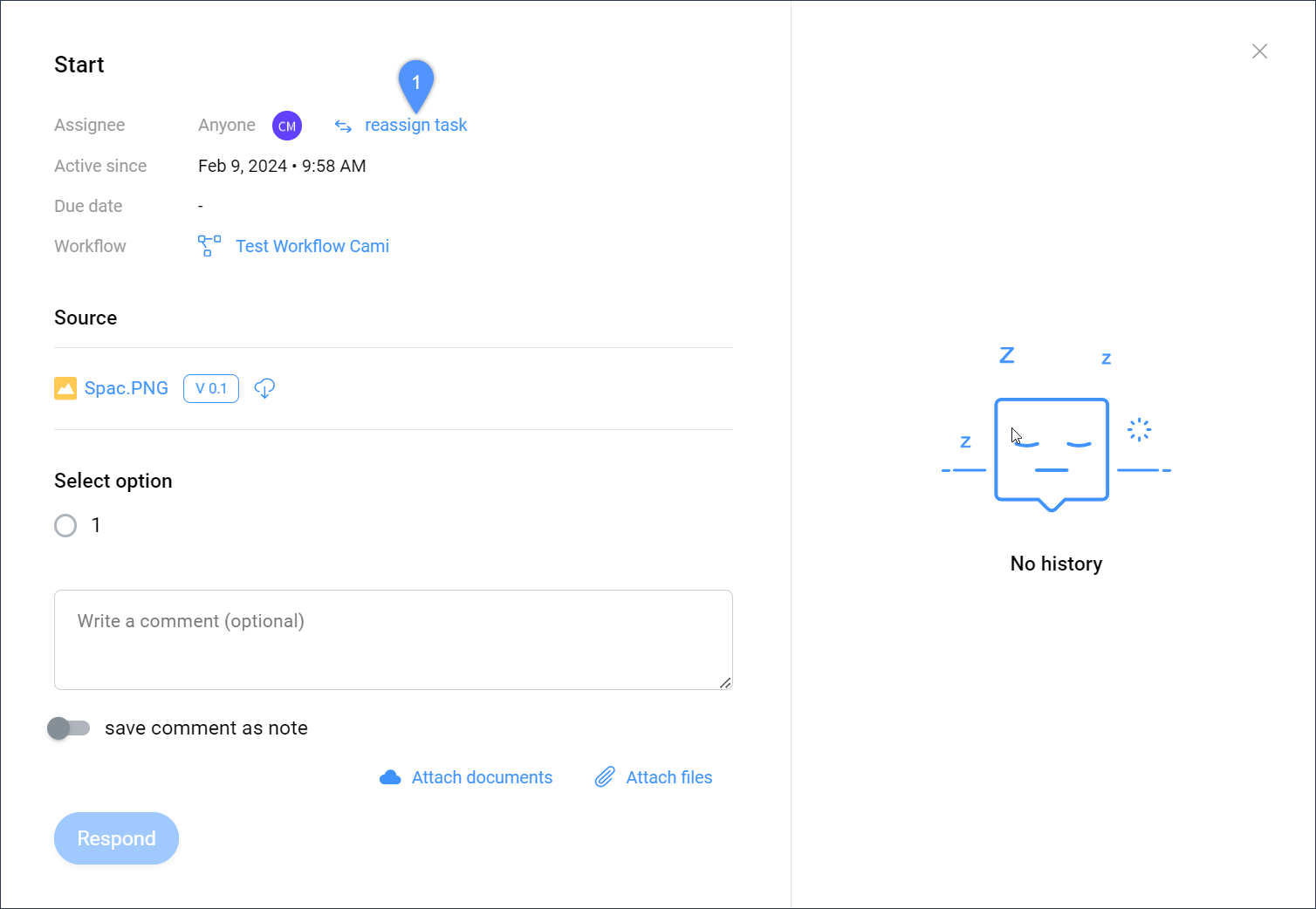¿Por qué se asigna la tarea de flujo de trabajo a otro usuario?
Si observa que una tarea de flujo de trabajo se asigna a otro usuario en lugar de a uno de los usuarios que forman parte del rol asignado a la tarea, probablemente tenga que ver con los derechos de acceso.
Derechos de acceso
Una vez que una actividad de flujo de trabajo se activa y el usuario no tiene acceso al elemento, el coordinador de flujo de trabajo se asignará automáticamente a la actividad.
Para solucionar esto, un administrador del proyecto deberá otorgar al rol del usuario acceso a la carpeta para poder ver el elemento.
Reasignar actor
Una vez hecho esto, el coordinador del flujo de trabajo puede abrir la tarea asignada a su nombre y usar el botón reasignar tarea (1) para reasignar otro usuario.