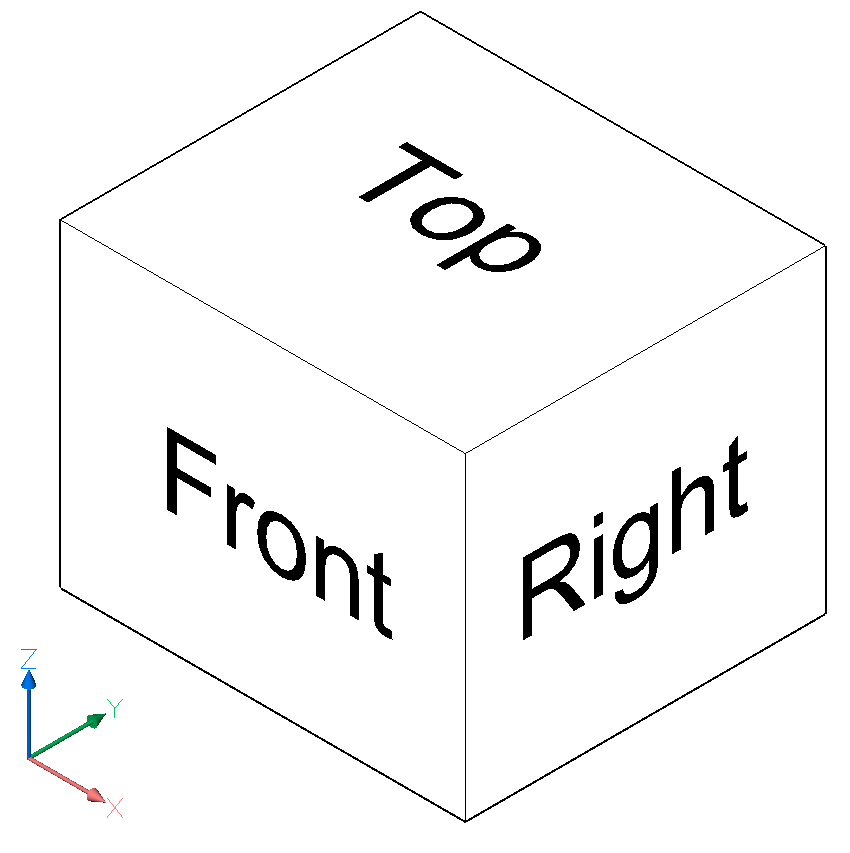ACETUCS-TOP (Express Tools)
Modifica l'UCS in modo che il piano XY sia parallelo al piano superiore del disegno e che l'asse Z punti lontano da esso.

Metodo
L'UCS cambia automaticamente durante l'esecuzione del comando.
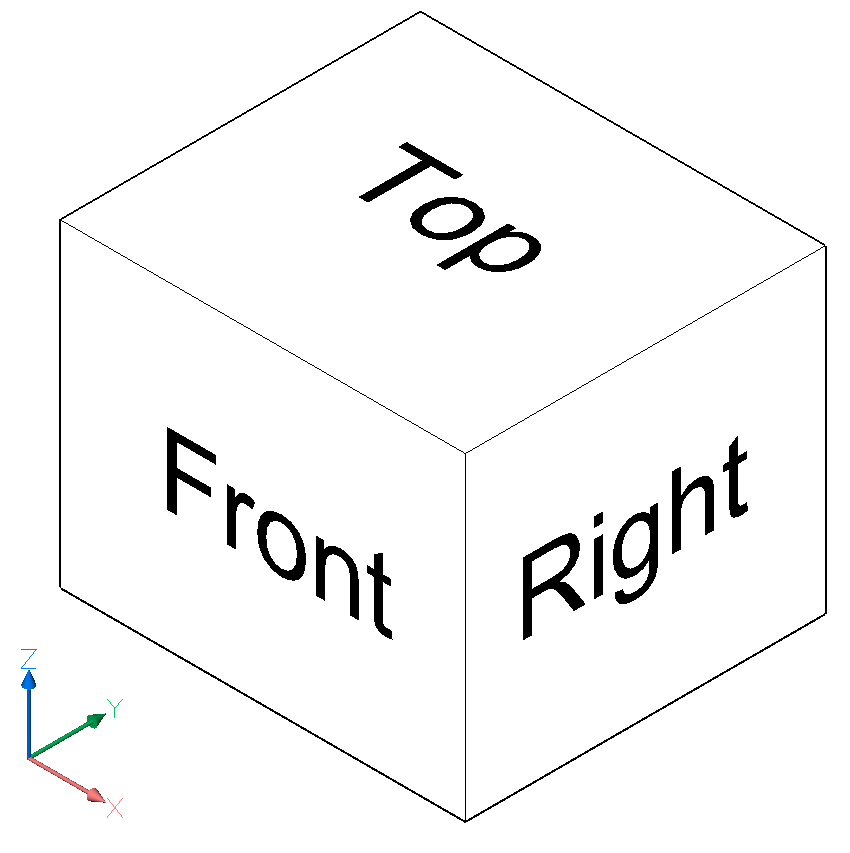
Modifica l'UCS in modo che il piano XY sia parallelo al piano superiore del disegno e che l'asse Z punti lontano da esso.

L'UCS cambia automaticamente durante l'esecuzione del comando.