DIMLBASE
Crea quote impilate dalla stessa linea di base.

Icona: 
Alias: DBA, DIMLB
Descrizione
Crea quote lineari, angolari o di ordinata impilate dalla stessa linea di base di una quota esistente. Le quote si basano sullo stile di quota corrente e la spaziatura delle quote è specificata dalla variabile DIMDLI.
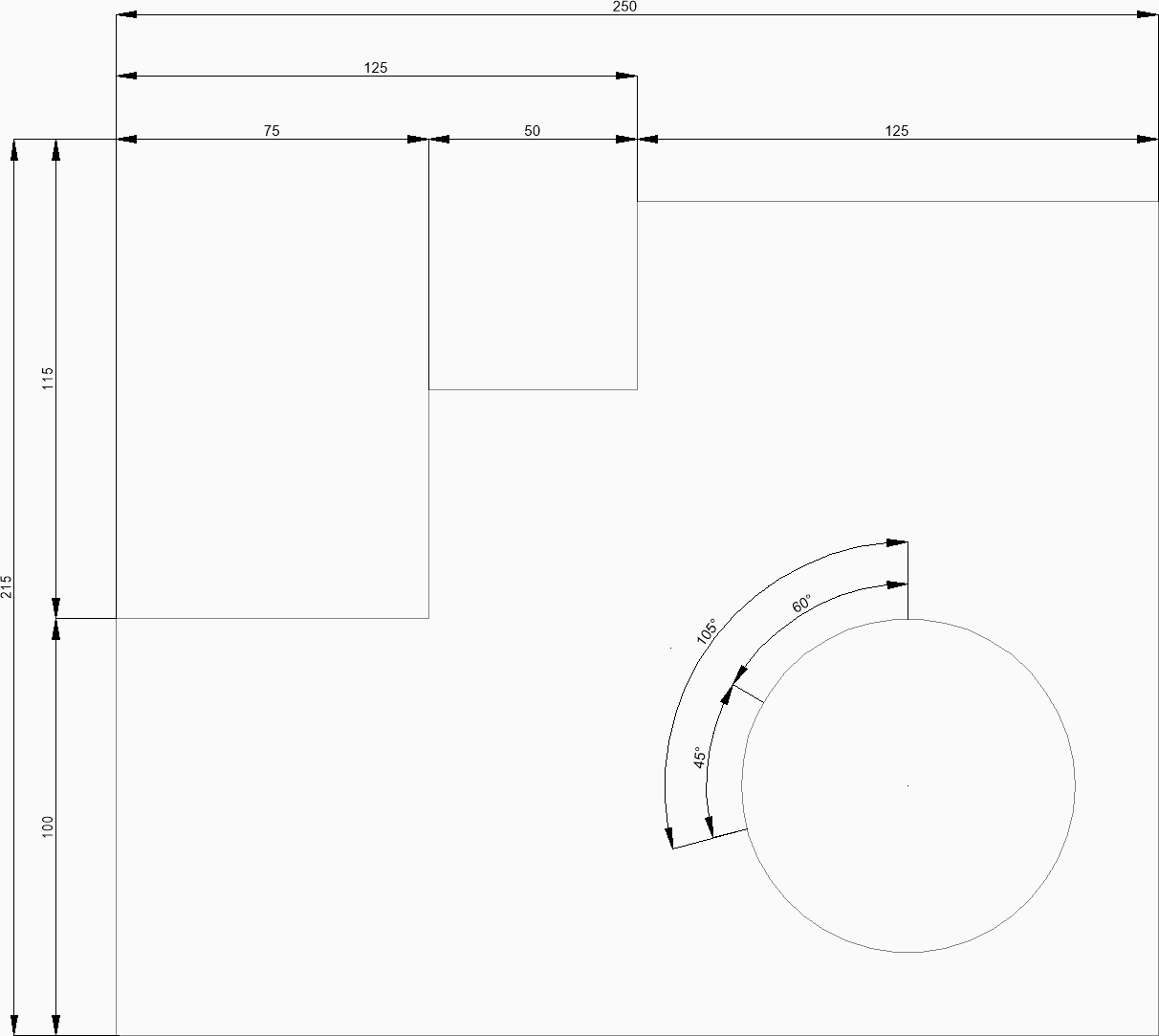
Metodo
Questo comando ha 2 metodi per iniziare a creare una quota linea di base:
- Origine della prossima linea di estensione
- Selezionare la quota di partenza
Opzioni all'interno del comando
- Origine della prossima linea di estensione
- Crea quote della linea di base dall'ultima quota lineare, angolare o di coordinata specificando un punto per la linea di estensione successiva.
Per le quote lineari e angolari, la prima linea di estensione di ciascuna quota linea di base coincide con la prima linea di estensione della quota precedente.
Nota: Continuare a posizionare le quote finché non viene premuto INVIO per terminare il comando.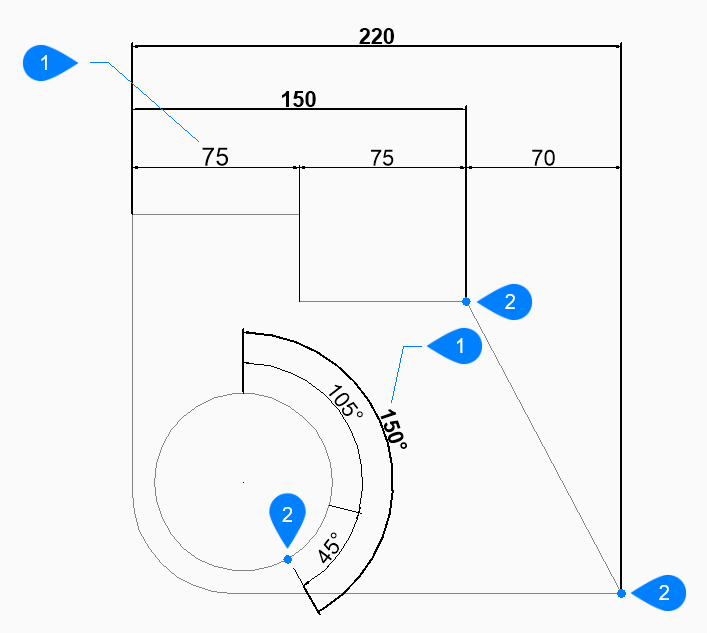
- Quota esistente
- Origine della prossima linea di estensione
- Selezionare la quota di partenza
- Consente di selezionare una quota lineare, angolare o di coordinata esistente.
- Annulla
- Annulla l'ultima quota e continua a disegnare dalla quota precedente.

