SETTINGSSEARCH command
Opens the Settings dialog box only for a list of words specified by the user.

Description
Searches the Settings dialog box for a user-specified list of words separated by commas or semicolons, and displays only those filtered variables.Methods
- Enter a list of words separated by commas or semicolons. The search words will be matched to the following items:
- Category titles
- Variable titles, names, and values
- Variable help text
- The Settings dialog box will only display system variables that contain the specified words:
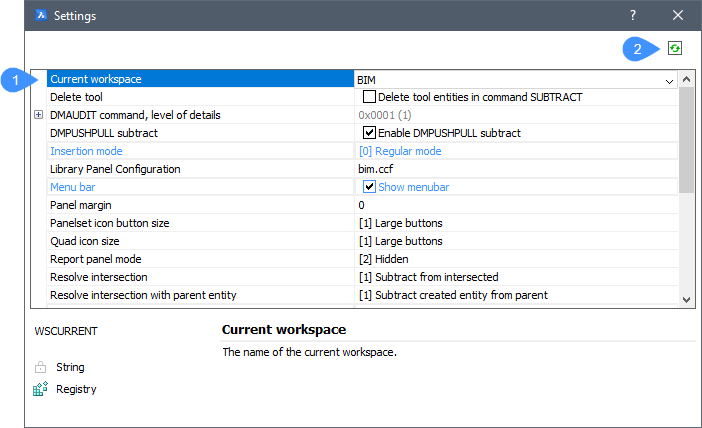
- Search result
- Toggle button
- Search result
- Displays the filtered system variables which contain the at least one of the specified word in the list.
- Toggle button
- Toggles the display of filtered variables to all variables in the Settings dialog box.

