CSVファイルをアップロードして既存のドキュメントのメタデータを追加または編集する方法
CSV ファイルをアップロードすることで、既存のドキュメントのメタデータを追加または編集することができます。
このプロセスを簡単にし、ドキュメントの ID を取得してメタデータを追加または編集するには、次の操作を行います。
- 管理アプリに行きます
- フォームエントリへのアクセスをクリック。
- メタデータを更新する必要があるファイルに添付されているフォームを選択します。
- .xls にエクスポートボタンをクリックし、XLSX ファイルをローカル マシンに保存します。
- エクスポートされたファイルに必要なメタデータを追加または編集します。Important:
- Choiceフィールドには、2つの列が必要です:1つはName用、もう1つはDescription用です。
エクスポートされたXLSXファイルには、ChoiceフィールドのDescription列が含まれています。
- Relation フィールドには、Name 用と Description 用、計2つの列が必要です。
RelationフィールドのDescription列は、CSVファイルに手動で追加する必要があります。Relation項目のDescriptionは、Name列のコンマの後に記載されています。Relation フィールドには、選択した項目のパスのみ(説明やコンマを含まない)を指定する必要があります。
修正前
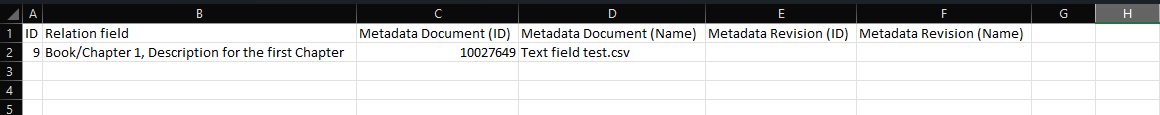
修正後
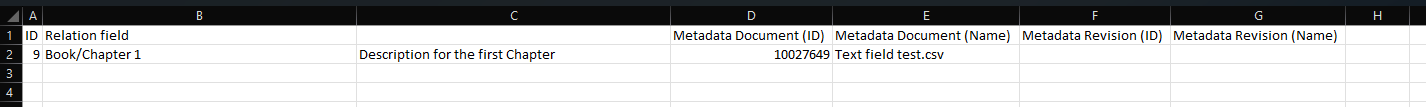
また、CSV ファイルをアップロードする場合、日付フィールドには複数のバリエーションがあります。
日付フィールド
日付フィールドには複数のバリエーションがあります。
- yyyy-MM-dd
- yyyy/MM/dd
- dd-MM-yyyy
- dd/MM/yyyy
- Choiceフィールドには、2つの列が必要です:1つはName用、もう1つはDescription用です。
- XLSX ファイルを UTF-8 形式の CSV ファイルとして保存します。Note: システムがデータを正しく処理できるように、CSV ファイル内のデータが正しくフォーマットされていることを確認してください。
- 管理アプリに行きます
- フォームエントリへのアクセスをクリック。
- メタデータを更新する必要があるファイルに添付されているフォームを選択します。
- CSVをアップロードボタンをクリックしてください。
CSVをアップロードモーダルが表示されます。
- CSVファイルを選択...ボタンをクリックし、CSVファイルを選択してください。
- 次へをクリックします。
- 新しいCSVをアップロードモーダルが表示されます。
CSV ファイルの値が Bricsys 24/7 の正しい値にマッピングされているかどうかを確認します。
- インポートボタンをクリックしてください。
リポジトリテーブルアクション完了通知が表示されます。

