Calculator dialog box
The Calculator dialog box displays the operating system’s software calculator.
When you are using the Standard view, it includes 4 areas.
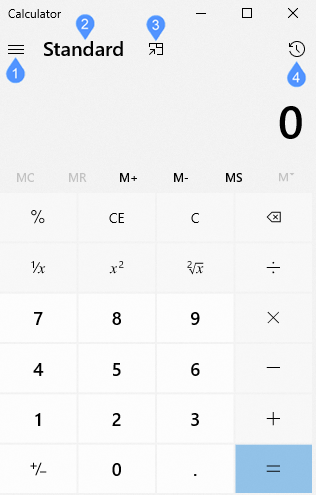
- View
- View’s name
- Keep on top
- History
View
Displays the possible views you can choose from.
It has 2 categories to choose from: Calculator (Standard, Scientific, Graphic, Programmer, Date Calculation) and Converter (Currency, Volume, Length, Weight and Mass, Temperature, Energy, Area, Speed, Time, Power, Data, Pressure, Angle).
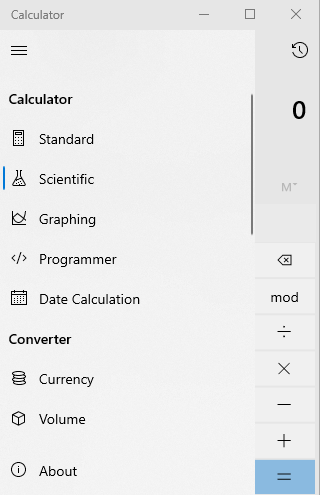
View’s name
Displays the current view name.
Keep on top
You can also use the keyboard shortcut ALT + Up to access this function.
Note that this function is available only for the Standard view.
History
Displays the history of your calculations done in the current session.
Note: This function is available only for the Standard and Scientific calculator.

