Edit Propulate Template dialog box
Allows you to save, load and edit a propulate template.
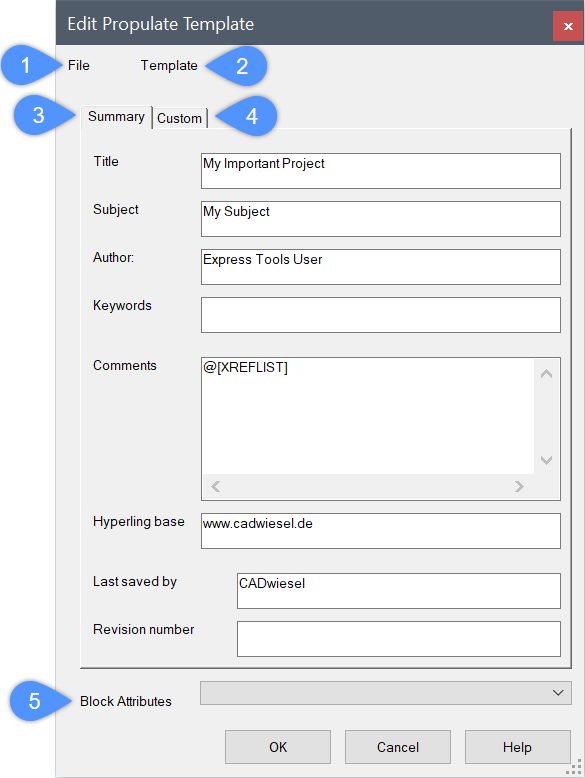
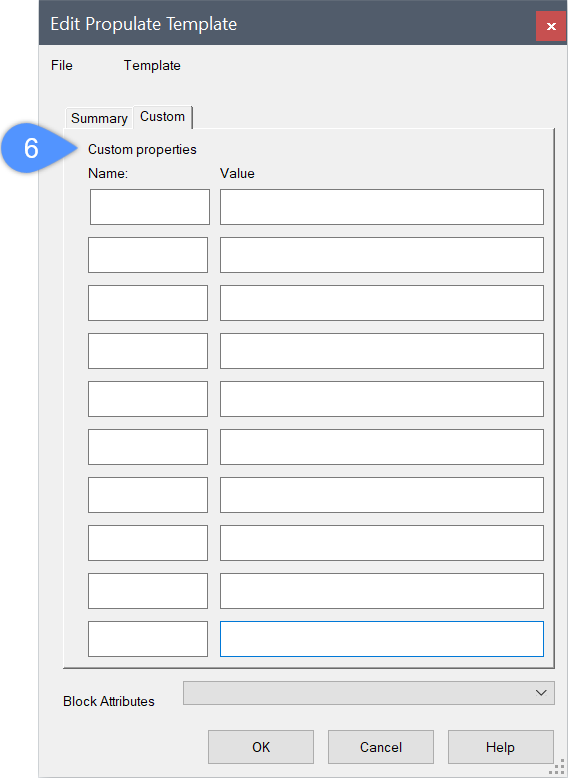
- File
- Template
- Summary
- Custom
- Block attributes
- Custom properties
File
Displays a menu to save or open new propulate template files:
- New...
- Clears all the fields of the current propulate template.
- Open...
-
Opens the Select Propulate Template File dialog box to open a propulate template file.
- Save...
- Saves the current propulate template.
- Save As...
- Opens the Select Propulate Template File dialog box to save the propulate template file.
Template
Displays a menu to insert lists or adjust the template fields:
- Insert Xref list
- Adds the @[XREFLIST] syntax at the current cursor location.
- Insert Font list
- Adds the @[FONTLIST] syntax at the current cursor location.
- Insert Image list
- Adds the @[IMAGELIST] syntax at the current cursor location.
- Insert Attribute
- Adds the selected value in the Block Attributes section at the current cursor location.
- Make active template
- Sets the currently edited template as the default template.
- Fill from Current Drawing
- Clears all edited fields and fills them with the Drawing Properties values from the current drawing.
Summary
Lists all standard elements of the propulate template.
- Title
- Specifies the title of your project.
- Subject
- Specifies the subject of your project.
- Author
- Specifies the author of your project.
- Keywords
- Keywords concerning your project.
- Comments
- Allows you to add comments to your projects.
- Hyperling base
- Links a hyperlink to your drawing.
- Last saved by
- Specifies the person or institution that last saves the project.
- Revision number
- Specifies the revision number.
Custom
Allows you to edit the Custom properties of the current propulate template.
Block attributes
Lists the values of block attributes from the current drawing.
Custom properties
Allows you to add custom properties by defining the Name and the Value.

