Insert block dialog box
The Insert Block dialog box allows you to insert blocks into the current drawing. You can also insert entire DWG and DXF files as blocks into the drawing.
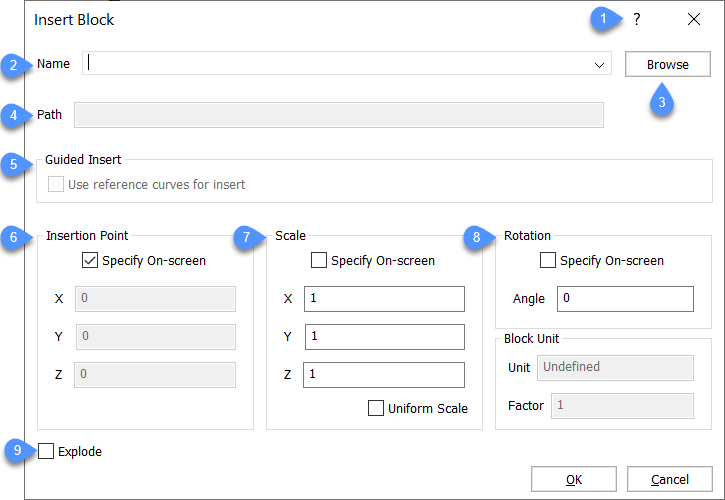
- Command reference
- Name
- Browse
- Path
- Guided Insert
- Insertion Point
- Scale
- Rotation
- Explode
Command reference
Opens the Bricsys Help article about the INSERT command.
Name
Specifies the name of the block, whose definition exists in the drawing, or is a DWG or DXF file on the computer or network.
Browse
Selects a DWG or DXF file from your computer or network. Opens the Select Drawing File dialog box.
Path
Displays the path to the block, if the block was opened from a DWG or DXF file.
Guided Insert
- Use reference curves for insert: Specifies if a reference should be used for insert or not.
Insertion Point
Specifies the insertion point of the block in the drawing.
Scale
Scales the block:
- Values larger than 1 make the block larger.
- 1 inserts the block at actual size.
- Values smaller than 1 make the block smaller.
- Values less than zero flip the block, like mirroring it.
- X, Y, Z: Defines the scaling of the block:
- X specifies the scale factor along the x axis. Enter a negative value to mirror the block about the y axis.
- Y specifies the scale factor along the y axis. Enter a negative value to mirror the block about the x axis.
- Z specifies the scale factor along the z axis.
- Uniform Scale: Toggles whether the same scale factor is used for all axes.
Rotation
Block unit
Controls the automatic scaling of the block with respect to the INSUNITS system variable of the current drawing.
Explode
Toggles whether the block is inserted exploded.

