Insert Table dialog box
The Insert Table dialog box allows you to create a table entity in the drawing either from scratch or from data in an external file or a data link.
From scratch
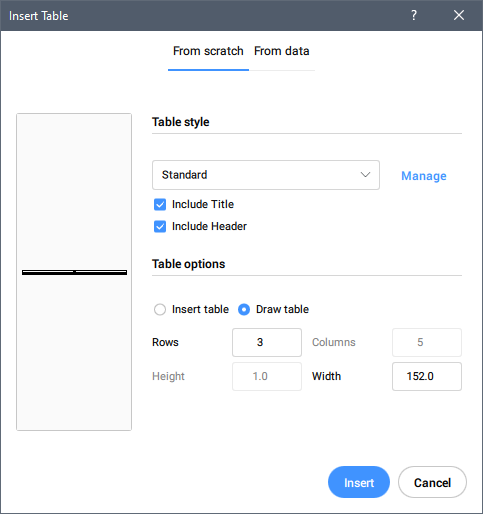
- Table Style
-
Chooses an existing table style from the drop-down list.
Note: The Manage button opens .
- Table Options
- Choose to insert a table by defining its properties or to draw a table.
From data
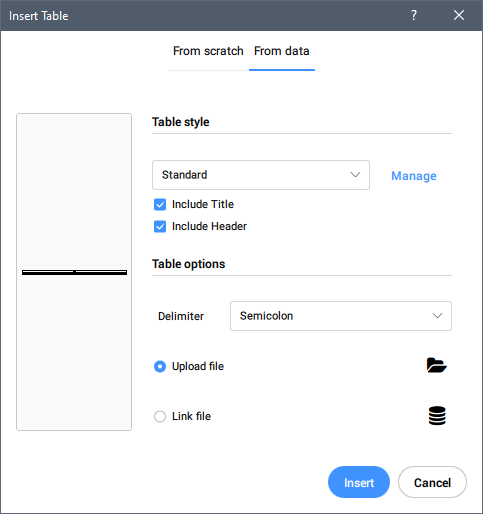
- Table options
- Delimiter
-
Specifies the delimiter character used to separate fields in CSV data files. Select the delimiter you want to use from the drop-down list.
Note: Only available for the File option.
- Upload file
- Displays the Select source file dialog box to choose a file for the new table.
- Link file
- Displays the Datalink Manager dialog box.

