Links dialog box
The Links dialog box allows you to edit the links of OLE entities that were embedded or linked to drawings.
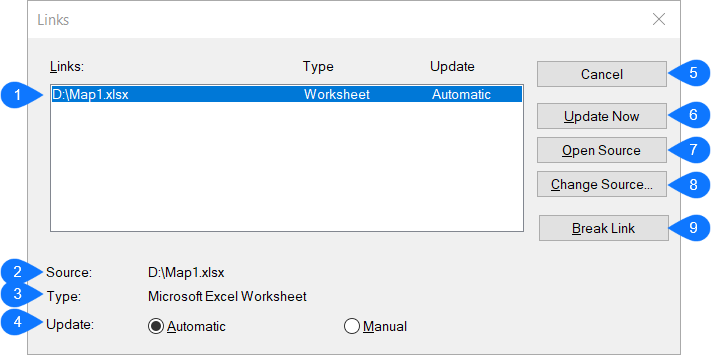
- Links
- Source
- Type
- Update
- Cancel
- Update Now
- Open Source
- Change Source
- Break Link
Links
Provides a list of all links loaded in the file.
Source
Reports the path to the source file name.
Type
Reports the file type.
Update
Determines how the OLE entity in the drawing is updated when the source changes.
Cancel
Cancels the linking operation.
Update Now
Updates linked OLE entities.
Open Source
Opens the source file in the source application. This allows you to edit the source file.
Change Source
Changes the source for the linked OLE entity.
Break Link
Breaks the link with the source file.
Note: When the link is broken, the OLE entity in the drawing no longer changes when the source file changes.

