Proxy information dialog box
The Proxy Information dialog box displays information about proxy entities and toggles their display in the current drawing.
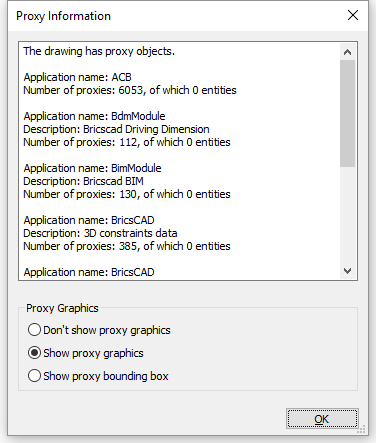
Proxy Graphics
Toggles the display of proxy graphics in the drawing:
- Don’t show proxy graphics: turns off the display of proxy graphics.
- Show proxy graphics: turns on the display of proxy graphics
- Show proxy bounding box: displays a rectangle or cube instead of the proxy.

