Purge dialog box
The Purge dialog box allows you to select which types of items and which items will be removed from the drawing.
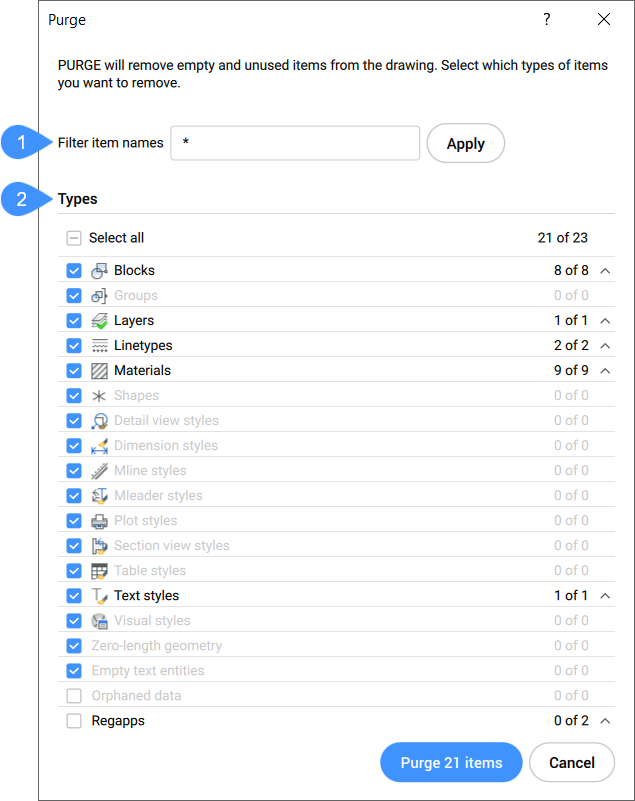
- Filter item names
- Types
Filter item names
Apply a filter to the item names in the drawing.
Types
You can toggle on/off the different types of items that will be removed.
- Blocks
- Removes unused block definitions from the current drawing.
- Detail view styles
- Removes unused detail view styles.
- Dimension styles
- Removes unused dimension styles from the current drawing.
- Groups
- Removes unused named groups from the current drawing.
- Layers
- Removes unused layers from the current drawing.
- Linetypes
- Removes unused linetypes from the current drawing.
- Materials
- Removes unused materials from the current drawing.
- Mline styles
- Removes unused multiline styles from the current drawing.
- Multileader styles
- Removes unused multileader styles from the current drawing.
- Plot styles
- Removes unused plot styles from the current drawing.
- Regapps
-
Removes unused regapp keys from the current drawing.
Note: Regapp (registered application) keys are used to attach additional information to entities in drawings by third-party applications.
- Section view styles
- Removes unused section view styles from the current drawing.
- Shapes
- Removes unused shapes loaded into the drawing with the LOAD command.
- Table styles
- Removes unused table styles from the current drawing.
- Text styles
- Removes unused text styles from the current drawing.
- Visual styles
-
Removes unused user-defined visual styles from the current drawing.
Note: Only user-defined visual styles can be purged. Hard-coded visual styles cannot be purged.
- Zero-length geometry
- Removes geometry without length.
- Empty text entities
- Removes empty text entities from the current drawing.
- Orphaned data
- Performs a drawing scan and removes unused DGN linestyles data.

