Symbol Style dialog box
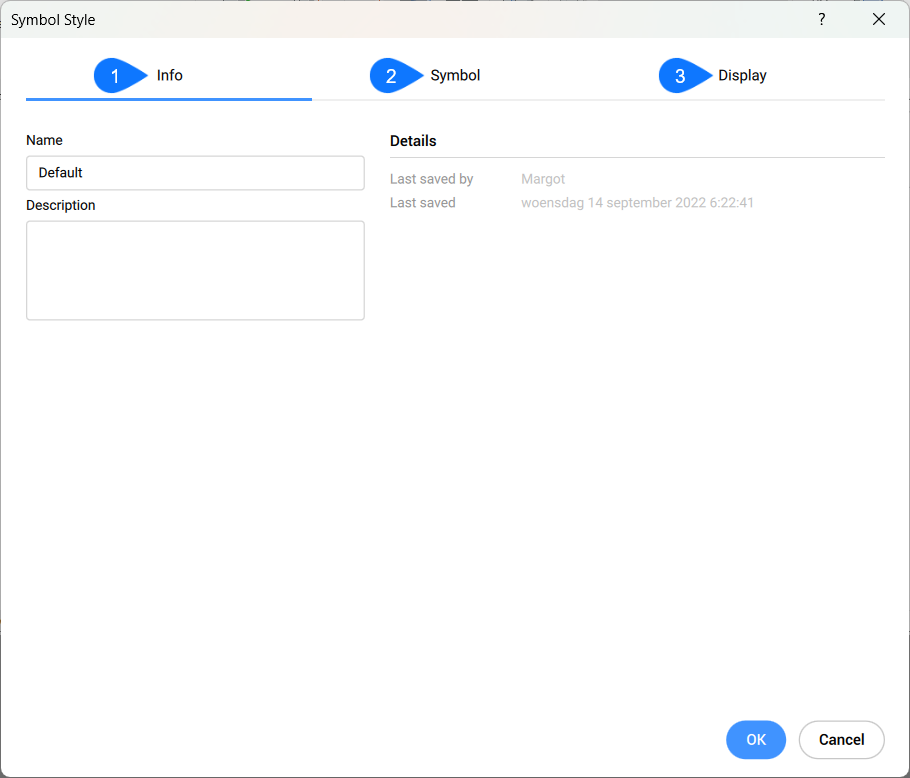
- Info
- Symbol
- Display
Info
Specifies general information of the selected symbol style.
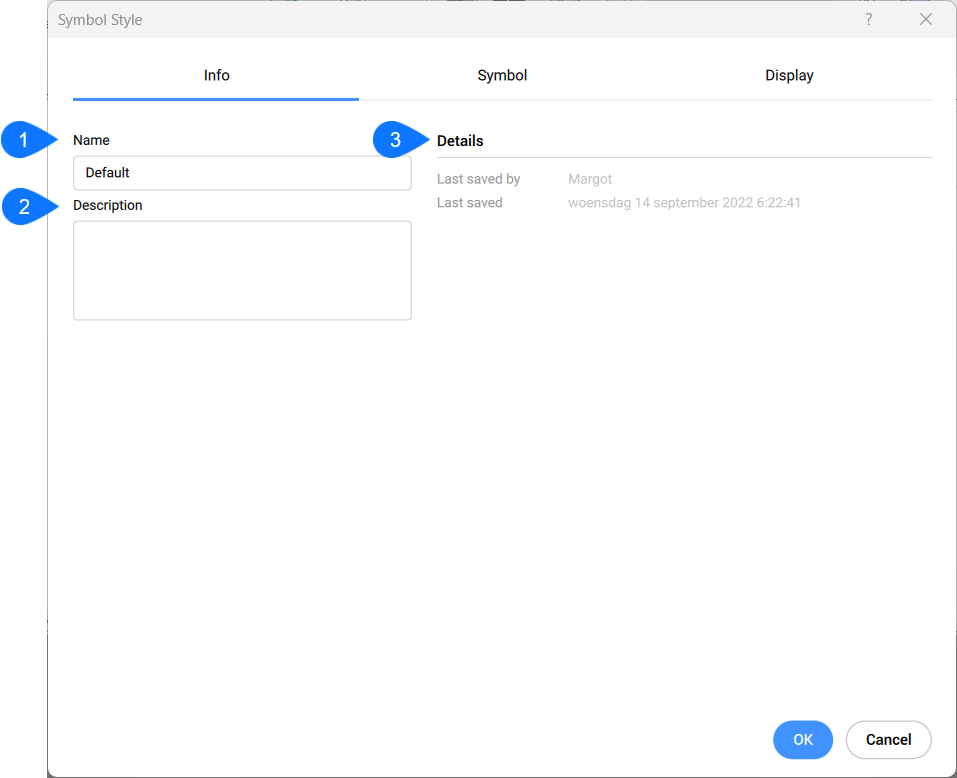
- Name
- Description
- Details
- Name
- Specifies the name of the symbol style.
- Description
- Specifies a description of the symbol style.
- Details
- Specifies details of the selected symbol style such as the last saving time and who it saved.
Symbol
The Symbol tab allows you to set the symbol style.
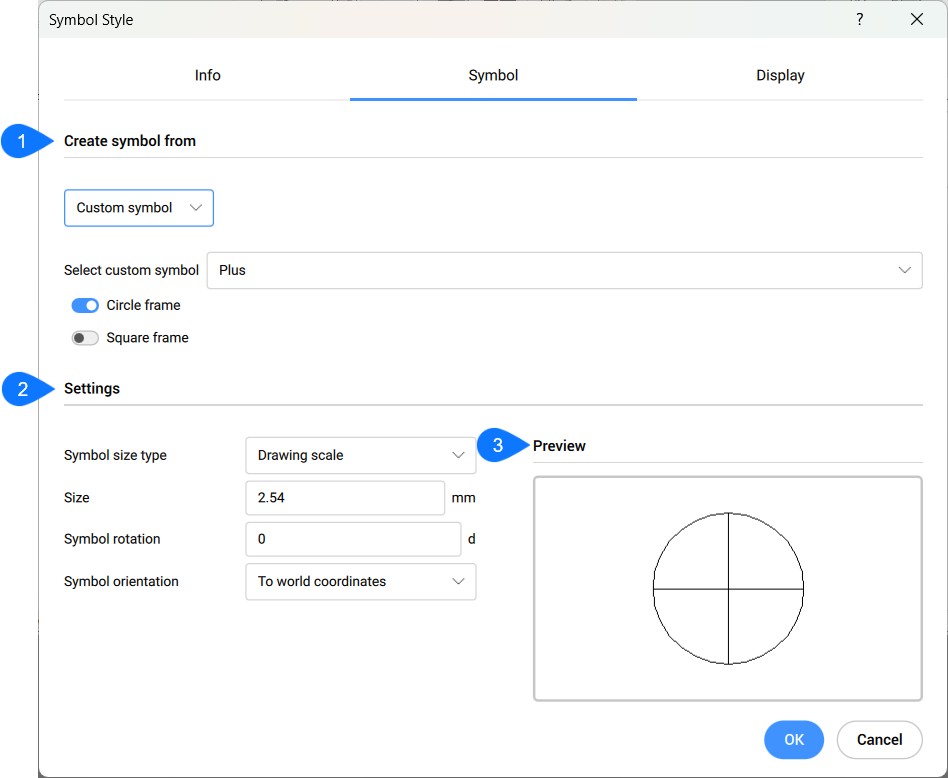
- Create symbol from
- Setting
- Preview
- Create symbol from
- Specifies which symbol type is used to create the Symbol style from. You can select several options from the drop-down menu.
-
- Point object
- Uses a point object as basis for the Symbol style.
-
- Custom symbol
- Allows you to create a symbol style starting from one of the custom symbols below:
- None
- Dot
- Plus
- X Mark
- Line
-
- Block
- Allows you to create a symbol style starting from one of the blocks present in the drawing.
-
- Settings
- Allows you to specify specific characteristics depending on the selected symbol in the Create symbol fromsection:
- Preview
- Displays a preview of the specified symbol style.
Display
Allows you to specify the display of all symbol components.
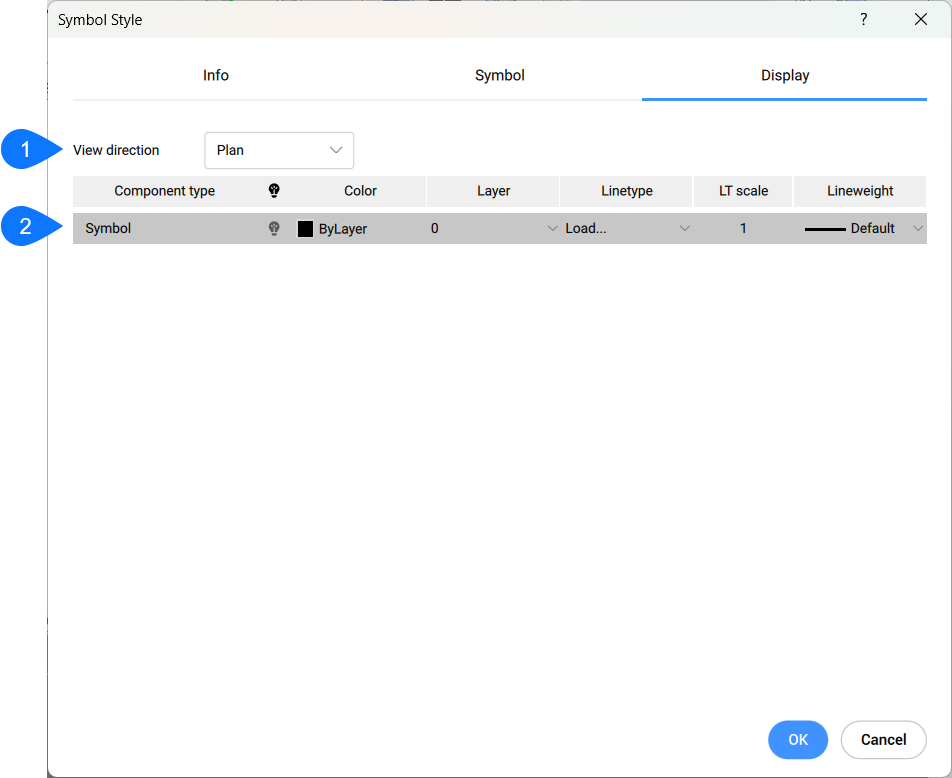
- View direction
- Component type characteristics
- View direction
- Specifies for which view direction the display characteristics are modified. Two options are available:
- Plan
- Model
- Component type characteristics
- Specifies the display characteristics of the symbol component.

