Joining entities
The JOIN command joins lines, LW polylines, 2D polylines, 3D polylines, circular arcs, elliptical arcs, splines and helixes at their common endpoints.
When you join colinear lines, the farthest endpoints remain at their existing locations. BricsCAD draws a new line between these points.
The resulting entity type depends on the types of the input entities and their coplanarity.

General procedure
- Launch the JOIN command.
You are prompted: Select source entity or multiple entities to join at once [selection options (?)]:
-
Select source entities, then right-click to stop selecting.
- BricsCAD reports the result:
37 entities joined into 10 polylines, 4 entities discarded from the operation
Joining two arcs
Coplanar arcs, sharing midpoint and radius (= lie on the same circle), are joined counterclockwise, therefore the result depends on the selecting order.
- Launch the JOIN command.
You are prompted: Select source entity or multiple entities to join at once [selection options (?)]:
- Select the first arc.
You are prompted: Select entities to join [selection options (?)]:
- Select the second arc.
Entities in set: 1
-
You are prompted: Select entities to join [selection options (?)]:
- Right-click.
BricsCAD reports: 2 arcs joined into 1 arc.
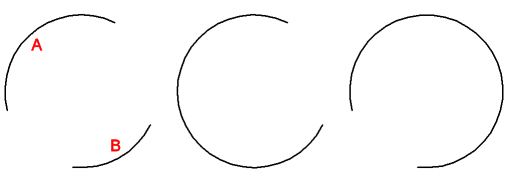
start situation (left) and result when selecting A first (middle) or B first (right).

