BIMZASTOSUJPROFIL polecenie
Stosuje profil do elementów liniowych i brył liniowych.
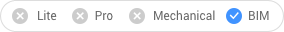
Ikona: 
Opis
Umożliwia dodawanie profili, odłączanie bieżącego profilu i konwertowanie brył na linie.
Uwaga:
- Upewnij się, że wybrane ścieżki są umieszczone w płaszczyźnie XY bieżącego układu LUW.
- Jednostki liniowe akceptowane jako ścieżki to: linie, polilinie, łuki, okręgi, łuki eliptyczne, elipsy i helisy.
- Otwarte i zamknięte splajny są akceptowane jako ścieżki tylko wtedy, gdy mają domyślne styczne, które się nie przecinają.
Metody
Istnieją dwie metody stosowania profili:
- Wybierz profil z biblioteki.
- Wybierz element profilu na rysunku.
Opcje w ramach polecenia
- Wybierz ścieżkę:
- Wybierz jednostki liniowe lub bryły liniowe.
- Wybierz profil
- Wybierz element profilu na rysunku (zamknięty element 2D, region lub istniejącą bryłę liniową) lub naciśnij klawisz Enter, aby wyświetlić okno dialogowe Profile.
- Zastosować profil?
-
- Ćwierć obrotu: obraca profil o 90° w kierunku przeciwnym do ruchu wskazówek zegara.
- Obróć: obraca profil pod kątem zdefiniowanym przez użytkownika. Wartości dodatnie obracają profil w kierunku przeciwnym do ruchu wskazówek zegara.
- Usuń wycinki: usuwa wszystkie wycinki z wybranych liniowych brył.
- Biblioteka
- Otwiera okno dialogowe Profile w celu zmiany profilu.
- Przekształć bryły w linie
- Konwertuje bryły liniowe na ich linie osiowe.
- Odłącz aktualny profil(e)
- Odłącza profile tylko wtedy, gdy podmioty mają dołączony profil.

