KOSTKA polecenie
Rysuje bryłę 3D w kształcie kostki.
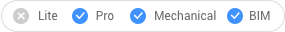
Ikona: 
Opis
Tworzy bryłę 3D w kształcie pudełka o podstawie prostokąta lub kwadratu.
Metoda
- Z bokami równoległymi do osi X i Y
- Przy kącie obrotu innym niż 0.
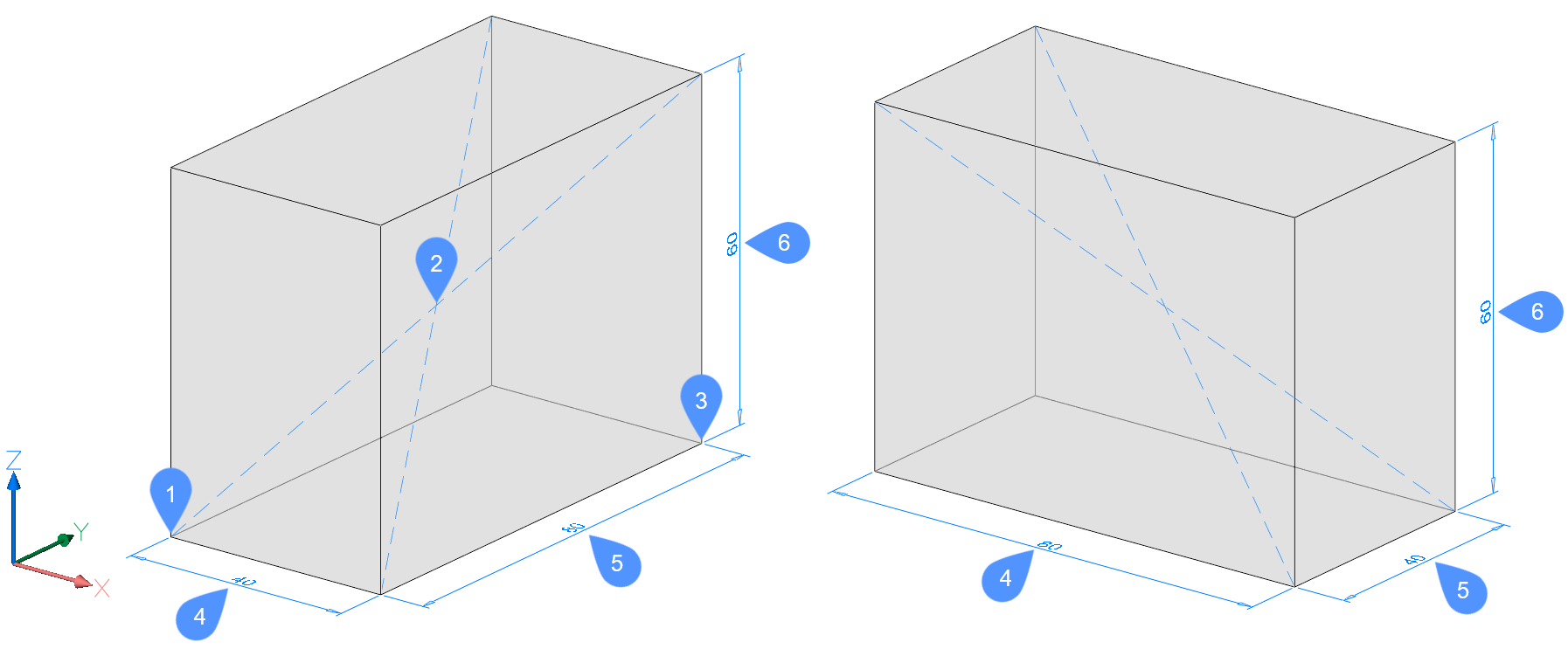
- Narożnik ograniczenia
- Środek kostki
- Przeciwległy narożnik
- Długość
- Szerokość
- WYSokość
Aby utworzyć ramkę z bokami równoległymi do osi X i Y, zacznij od ustawienia pierwszego narożnika ramki (lub środka ramki dla opcji Środek ). Następnie określ przeciwległy narożnik dla podstawy pudełka (lub narożnik podstawy pudełka dla opcji Środek ), aby zastosować zarówno długość (równolegle do osi X), jak i szerokość (równolegle do osi Y). Na koniec określ wysokość ramki.
Aby utworzyć ramkę o innym kącie obrotu, zacznij od ustawienia pierwszego narożnika ramki (lub środka ramki w przypadku opcji Środek ). Następnie wybierz opcję Długość boku, aby ustawić długość ramki i kąt obrotu. Na koniec określ szerokość i wysokość ramki.
Opcje w ramach polecenia
- Środek
- Umożliwia rozpoczęcie tworzenia ramki poprzez określenie jej środka.
- Kostka
- Umożliwia określenie pojedynczej odległości dla długości, szerokości i wysokości kostki.
- Długość boku
- Umożliwia określenie długości ramki w płaszczyźnie XY przy dowolnym kącie obrotu.
- 2Punkt
- Umożliwia określenie wysokości ramki poprzez wybranie dowolnych dwóch punktów.

