MBZGODNE3D polecenie
Stosuje ograniczenie zbieżności między dwoma podjednostkami obiektów 3D.
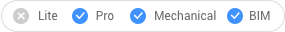
Ikony: 

Metoda
Stosuje ograniczenie zbieżności między dwiema krawędziami, dwiema powierzchniami, krawędzią i powierzchnią lub wierzchołkiem i powierzchnią lub krawędzią dwóch różnych brył lub powierzchni.
Opcje w ramach polecenia
- Autoograniczanie
-
Automatycznie tworzy wiązanie zbieżne między każdą parą połączonych powierzchni w wyborze brył.
Możesz sprawdzić, które ograniczenia zostały utworzone w panelu Przeglądarka mechaniczna lub w panelu Menedżer parametrów.
- Globalny
- Umożliwia wybranie podjednostki GUW jako argumentu.
- BLok
- Umożliwia wybranie, jako argumentu, podjednostki układu współrzędnych bloku.

