MSTRETCH polecenie (Express Tools)
Rozciąga jednostki, definiując wiele przecinających się okien lub przecinających się wielokątów.

Ikona: 
Metoda
- Definiowanie przecinających się okien lub wielokątów (1).
- Określ punkt bazowy (2).
- Określ drugi punkt bazowy (3).
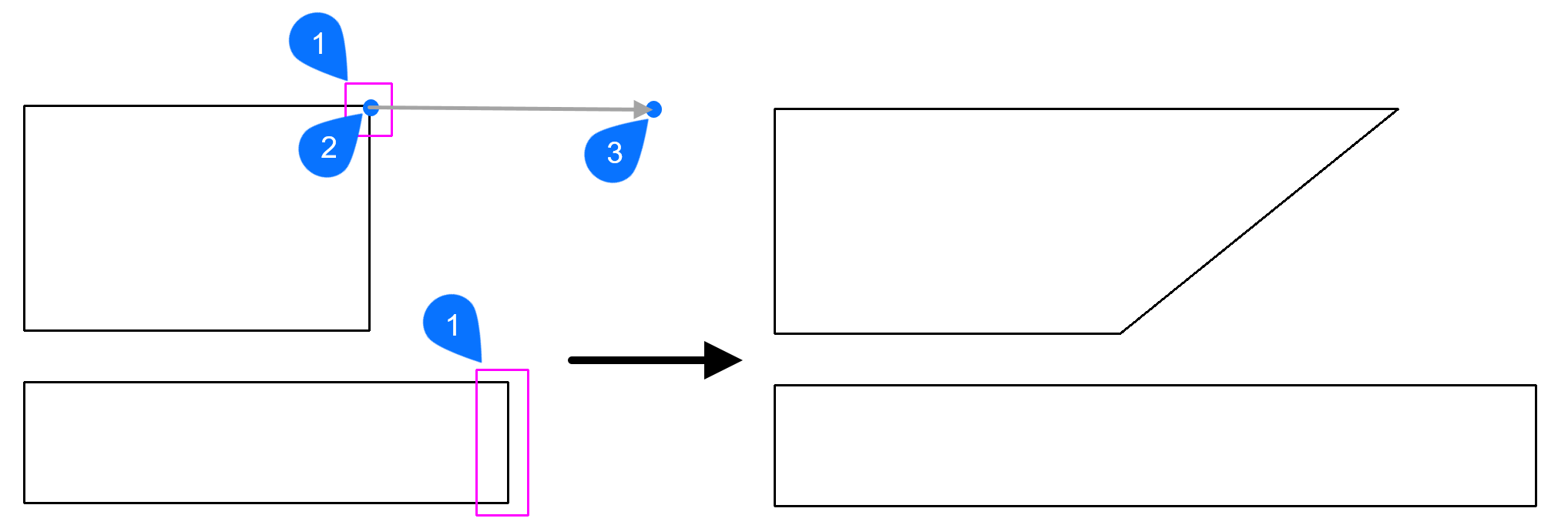
Opcje w ramach polecenia
- CP
- Tworzy przecinający się wielokąt, który rozciąga wszystkie dotknięte nim jednostki.Uwaga: Kliknij prawym przyciskiem myszy, aby zamknąć definiowanie wielokąta.
- C
- Tworzy przecinające się okno, aby rozciągnąć wszystkie znajdujące się w nim jednostki.
- Gotowe
- Zamyka polecenie, jeśli nie dokonano żadnych wyborów.
Jeśli dokonano wyboru, polecenie jest kontynuowane.
- Cofnij
- Usuwa ostatnio zdefiniowane okno do rozciągnięcia.
- Określ punkt bazowy
- Umożliwia wybranie punktu lub wprowadzenie współrzędnych w celu określenia punktu bazowego.
- wyświetlacz
- Polecenie wykorzystuje lewy dolny zakres bieżącego widoku jako punkt bazowy.
- Usuwanie obiektów
- Usuwa podmioty z zestawu wyboru.
- Określ drugi punkt
- Umożliwia wybranie punktu lub wprowadzenie współrzędnych w celu określenia drugiego punktu.

