PROSTOK polecenie
Tworzy polilinię w kształcie prostokąta.

Ikona: 
Alias: PRO, PROS, PROSTOKĄT
Opis
Tworzy zamkniętą, czterostronną prostokątną polilinię w kształcie prostokąta, kwadratu i wariantów ze sfazowaniami lub zaokrągleniami.
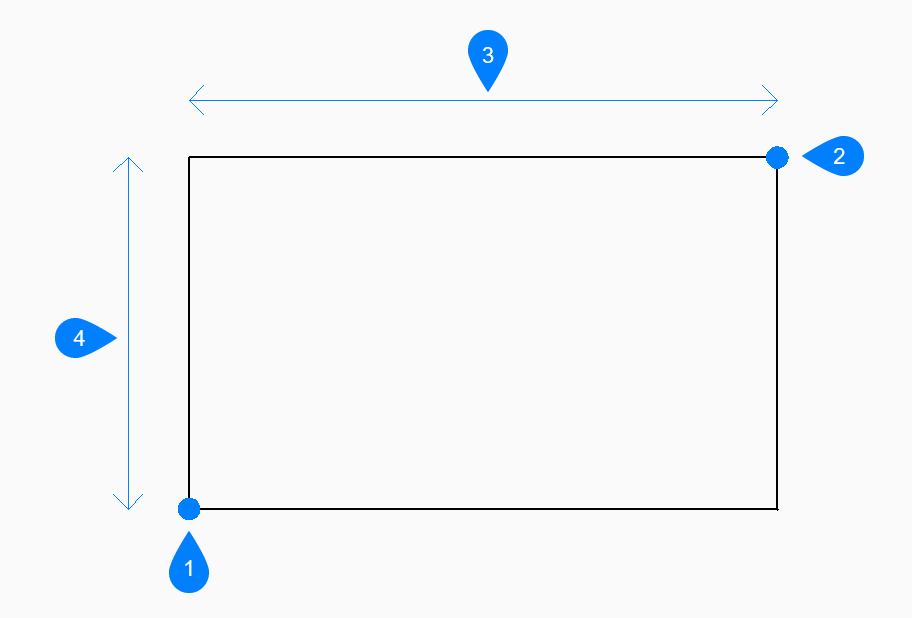
- Pierwszy narożnik
- Drugi narożnik:
- Długość
- Szerokość
Metoda
Polecenie to posiada 5 metod rozpoczęcia tworzenia prostokąta:
- Wybierz pierwszy róg prostokąta
- Obrócony
- Kwadrat
- POLe
- Wymiary
Opcje w ramach polecenia
- Wybierz pierwszy róg prostokąta
- Umożliwia rozpoczęcie tworzenia prostokąta poprzez określenie pierwszego rogu prostokąta.
- Drugi róg prostokąta
- Określa przeciwległy narożnik prostokąta. Prostokąt jest rysowany równolegle do osi X i Y.
- Fazuj
- Określa pierwszą i drugą odległość fazowania dla wszystkich prostokątów.
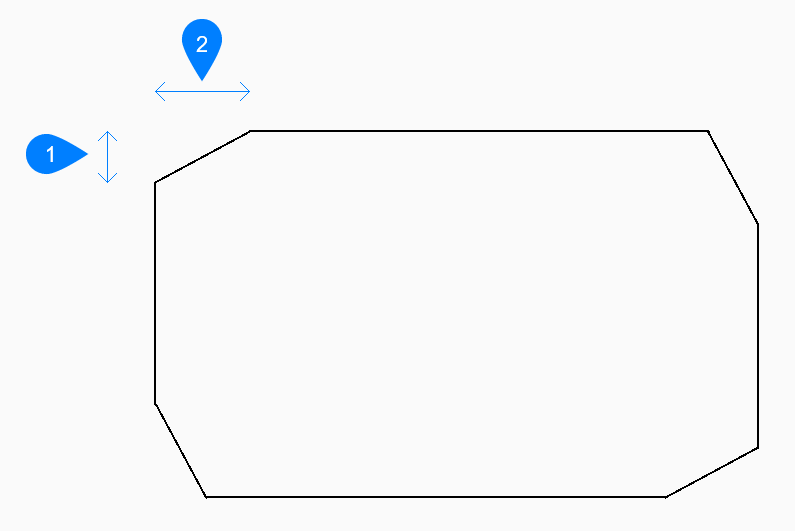
- Odległość pierwszej fazy
- Druga odległość fazowania
- Wyłącz fazowanie
- Wyłącza opcję Fazowania.
- używać Ustawienie domyślne
- Używa domyślnych ustawień fazowania określonych przez zmienne systemowe CHAMFERA, CHAMFERB, CHAMFERC, CHAMFERD, CHAMMODE.
- Zaokrąglij
- Określa odległość zaokrąglenia używaną dla wszystkich prostokątów.
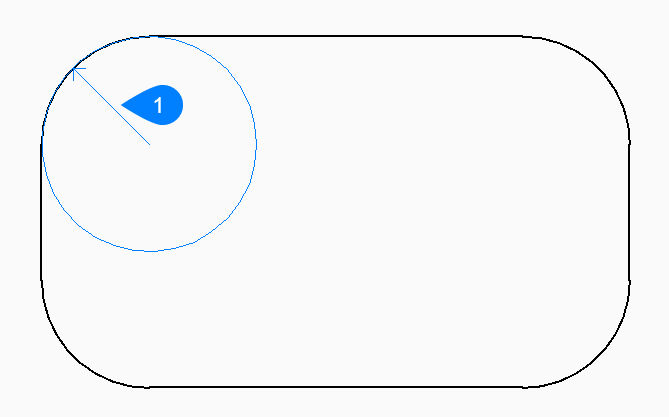
- Promień zaokrąglenia
- Wyłącz zaokrąglenie
- Wyłącza opcję Zaokrąlenie.
- używać Ustawienie domyślne
- Używa domyślnego ustawienia filetowania, określonego przez zmienną systemową FILLETRAD.
- Obrócony
- Tworzy prostokąt, określając dwa narożniki i kąt obrotu.
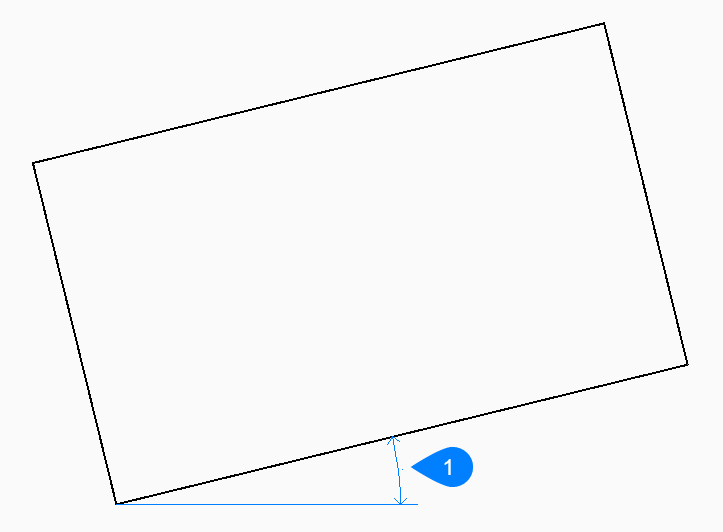
- Kąt obrotu
- Kwadrat
- Rozpoczyna tworzenie prostokąta poprzez określenie rogu kwadratu.
- Drugi róg kwadratu
- Określa narożnik wzdłuż tego samego boku kwadratu, aby zdefiniować jego długość i kąt.
- Elewacja
- Określa wysokość nad płaszczyzną XY używaną dla wszystkich prostokątów.
- Użyj domyślnych
- Używa domyślnego ustawienia wysokości, określonego przez zmienną systemową ELEVATION.
- Grubość
- Określa grubość segmentów linii prostokąta. Wszystkie segmenty mają taką samą grubość.
- Szerokość linii
- Określa szerokość segmentów linii prostokąta. Wszystkie segmenty mają taką samą szerokość.
- POLe
- Tworzy prostokąt, określając jego obszar.
- Długość
- Oblicza wymiar prostokąta na podstawie długości.
- Szerokość
- Oblicza wymiar prostokąta na podstawie szerokości.
- Wymiary
- Tworzy prostokąt, określając jego długość i szerokość.

