RENDER polecenie
Otwiera okno dialogowe Renderuj .

Ikona: 
Alias: RR
Opis
Otwiera okno dialogowe Renderuj w celu utworzenia fotorealistycznego renderingu bieżącego rysunku.
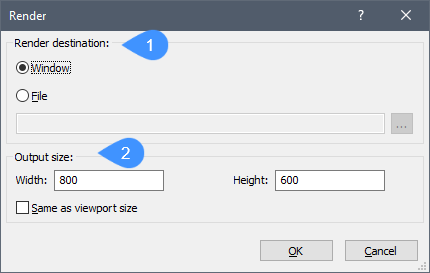
- Przeznaczenie renderingu:
- Rozmiar wyjściowy:
Przeznaczenie renderingu:
Określa miejsce wyświetlania renderu.
- Okno
- Generuje render w nowym oknie.
- Plik
- Zapisuje render do pliku. Wybranie przycisku Przeglądaj otwiera okno dialogowe Plik wyjściowy renderowania.
Rozmiar wyjściowy:
Określa rozmiar renderowania w pikselach. Większe rozmiary zapewniają więcej szczegółów, ale ich renderowanie trwa dłużej.
- Szerokość
- Określa szerokość renderowania w pikselach.
- WYSokość
- Określa wysokość renderowania w pikselach.
- Taki sam jak rozmiar rzutni
- Dopasowuje rozmiar wyjściowy lub rozmiar okna wyjściowego do bieżącego rozmiaru rzutni.

