SKOS polecenie
Tworzy bryły lub powierzchnie 3D poprzez przeciąganie profili wzdłuż ścieżki.
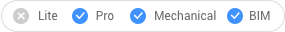
Ikona: 
Opis
Tworzy bryły lub powierzchnie 3D poprzez przeciąganie profili (otwartych lub zamkniętych elementów 2D lub pod elementów 3D) wzdłuż otwartej lub zamkniętej ścieżki.
Jednostki akceptowane jako jednostki profilu: splajny 2D, splajny 3D, polilinie 2D, bryły 2D, powierzchnie brył 3D, krawędzie brył 3D, łuki, okręgi, elipsy, łuki eliptyczne, linie, regiony, krawędzie powierzchni i siatki, ślady.
Jednostki akceptowane jako jednostka ścieżki: splajny 2D, splajny 3D, polilinie 2D, polilinie 3D, krawędzie brył 3D, powierzchnie lub siatki, spirale, łuki, okręgi, elipsy, łuki eliptyczne, linie.
Metoda
Istnieją dwie metody skosów podmiotów:
- Tworzenie brył 3D
- Tworzenie powierzchni
Opcje w ramach polecenia
- Wybór podmiotów profilu
- Umożliwia wybór podmiotów profilu.Uwaga: Po wybraniu profilu naciśnij przycisk ENTER.
- Wybór ścieżki zamiatania
- Umożliwia wybranie jednostki do zdefiniowania ścieżki.
- Wyrównanie
-
Określa kąt, pod jakim elementy 2D profilu są przesuwane wzdłuż ścieżek.
- Tak
- Wyrównuje jednostkę zamiatania prostopadle do jednostki ścieżki zamiatania.
- Nie
- Jednostka zamiatania zachowuje swoją oryginalną orientację i dlatego nie jest obracana wzdłuż ścieżki.
- Punkt Bazowy
- Określa punkt na jednostce zamiatania, który podąża ścieżką. Ta opcja umożliwia przesunięcie ścieżek przeciągnięcia.
- Skręt
-
Określa kąt skręcenia zamiatanej jednostki. Kąt skręcenia to wielkość obrotu na całej długości ścieżki skosu.
- Zezwól na nie płaską ścieżkę
- Określa, czy obiekty skośne będą obracać się naturalnie wzdłuż ścieżki skosu 3D, takiej jak te wykonane z polilinii 3D, splajnu lub helisy.
- Orientacja profilu
- Ustawia orientację profilu dla skosu.
- Utwórz
- Tworzy jednostkę zamiatania. Jest to opcja domyślna.
- Różnica
- Odejmuje jednostkę zamiatania od brył lub powierzchni, które się z nią przecinają.
- Połącz
- Łączy bryłę z bryłami lub powierzchniami, które się z nią przecinają.
Uwaga: Opcje Róznica i Suma są dostępne tylko dla stałych jednostek.Uwaga:- Jeśli funkcja Asystenta Skrótów Klawiaturowych (HKA) jest włączona, wyświetlany jest widżet Asystenta Skrótów Klawiaturowych, wskazujący, czy polecenie jest w trybie Utwórz, Różnica lub Sumy. Wielokrotnie naciskaj klawisz Ctrl podczas dynamicznego wyświetlania przemiatania, aby przełączać różne opcje.

- Operacje logiczne działają zarówno w trybie interaktywnym, jak i nieinteraktywnym, ale w trybie interaktywnym są wykonywane dopiero po zakończeniu interaktywnego przeglądania.
- TRyb
-
Ustawia typ jednostki 3D, którą utworzy to polecenie.
- BRyła
- Tworzy bryły 3D.Uwaga: Tryb bryłowy jest trybem domyślnym, chyba że najpierw wybrana zostanie jednostka otwartego konturu.Uwaga:
- Tylko w trybie Bryła, gdy zmienna systemowa CREATESKETCHFEATURE ma wartość WŁ, elementy szkicu do przeciągnięcia są tworzone w dedykowanej warstwie BC_SKETCHES, która domyślnie nie jest widoczna. Cechy szkicu dla zamiatania (szkice i ścieżki) są widoczne i edytowalne jako odniesienia do bloków w panelu Przeglądarka Mechaniczna.
- Jeśli edytowany szkic stanie się nieprawidłową geometrią, ustawienia zostaną przywrócone do pierwotnego stanu.
- Zmienną systemową CREATESKETCHFEATURE można również kontrolować, naciskając przełącznik CreateSketchFeature
 na wstążce.
na wstążce.
- POwierzchnia
- Tworzenie powierzchni.Uwaga: Podmioty otwarte zawsze tworzą powierzchnie 3D.
Uwaga: Niedozwolone jest używanie kombinacji różnych profili w celu utworzenia bryły i powierzchni w jednym elemencie. Jeśli najpierw wybierzesz zamknięty profil konturu, wszystkie otwarte profile konturu zostaną usunięte z wyboru.
- Interaktywny
-
Umożliwia dynamiczne przeciąganie profili wzdłuż sekwencji połączonych ze sobą jednostek liniowych lub wzdłuż części ścieżki.
- Przekształć profil
- Manipulator służy do przesuwania, obracania, odbijania lustrzanego lub skalowania profilu.
- Akceptuj
- Akceptuje bieżącą pozycję profilu.
- Przesuwanie kursora wzdłuż wybranej krawędzi
- Profil jest dynamicznie przesuwany wzdłuż ścieżki lub segmentu ścieżki.
- Wybierz sąsiednią krawędź
- Kliknij, gdy podświetli się następny segment, aby kontynuować.
- Cofnij
- Usuwa ostatni segment.
- Okrąg
- Tworzy jednostkę zamiatania, wybierając ścieżkę przy użyciu profilu okręgu bez szkicu.Uwaga: Płaszczyzna okręgu jest normalna do ścieżki.
- Promień okręgu
- Określa promień jednostki profilu okręgu.
- Cofnij
- Powraca do poprzedniego wiersza poleceń.

