Jak działa wyrównanie do lewej wielolinii?
Objawy
Podczas rysowania wielolinii, która ma blok źródłowy jako odwołanie, nie jest on prawidłowo wyrównany do lewej.
Uwaga: Dzieje się tak tylko wtedy, gdy opcja Dołączanie stylu wielolinii jest ustawiona na Punkt wstawienia.
Przyczyna
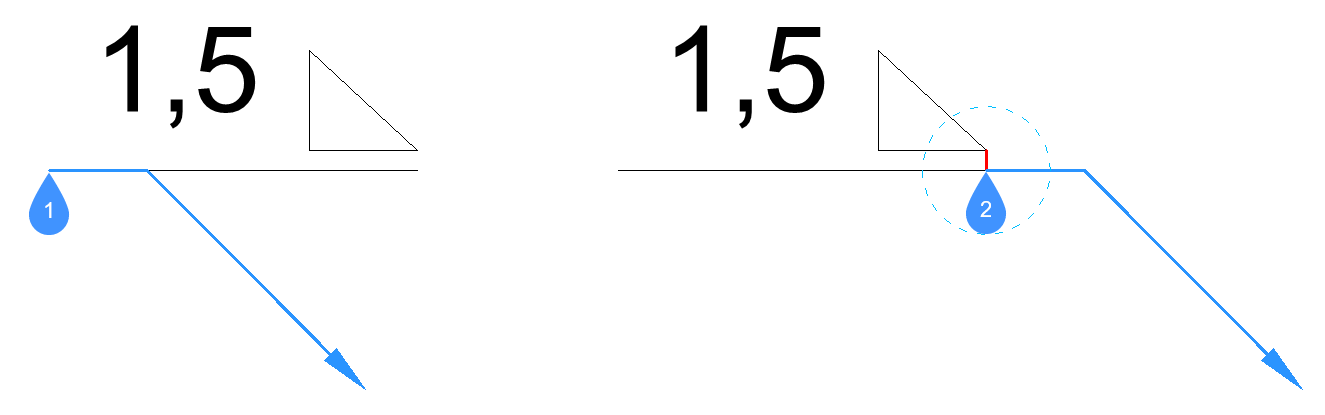
Jeżeli nie można odnaleźć punktu przecięcia (2) dla bloku źródłowego, używany jest punkt wstawienia (1) bloku.
Rozwiązanie
Zmodyfikuj odniesienie do bloku, aby mieć punkt przecięcia (2), który jest używany do wyrównania wielolinii do lewej strony.
Uwaga: Upewnij się, że dodatkowy wiersz znajduje się na warstwie Bez drukowania .

