Panel Menedżer Odzyskiwania Rysunków
- Uruchom polecenie ODZYSKIWANIERYSUNKU.
- Kliknij prawym przyciskiem myszy panel wstążki lub pasek narzędzi i wybierz Menedżer Naprawy Rysunku z listy Panele.
Panel Menedżer Odzyskiwania Rysunków wyświetla listę plików rysunków, które można odzyskać po awarii programu lub systemu.
Po awarii programu lub systemu panel Menedżer Odzyskiwania Rysunków pojawia się automatycznie w razie potrzeby i wyświetla listę wszystkich otwartych plików rysunków, w tym plików DWG, DWT i DWS. Nowy niezapisany rysunek można znaleźć w panelu Menedżera Odzyskiwania Rysunków, jeśli odpowiedni plik automatycznego zapisu (.sv$) został utworzony podczas edycji nowego rysunku.
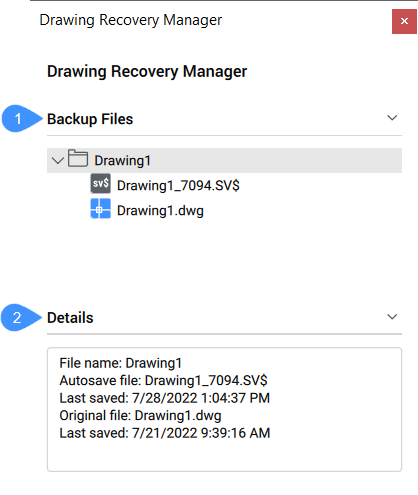
- Pliki Kopii Zapasowej
- Detale
Pliki Kopii Zapasowej
- DrawingFileName_recover.dwg
- DrawingFileName_a_b_nnnn.sv$
- DrawingFileName.dwg
- DrawingFileName.bak
Odzyskane rysunki są dodawane do listy Ostatnich Plików i usuwane z panelu Menedżera Odzyskiwania Rysunków przy następnym uruchomieniu programu.
Kliknij prawym przyciskiem myszy dowolny element, aby wyświetlić menu kontekstowe umożliwiające dostęp do różnych akcji w zależności od wybranego elementu.
Folder:
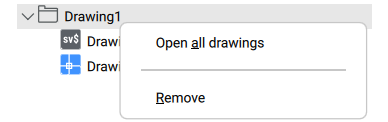
- Otwórz wszystkie rysunki: otwiera wszystkie pliki z tego folderu.
- Usuń: usuwa folder z panelu bez odzyskiwania plików.
Plik Sv$:
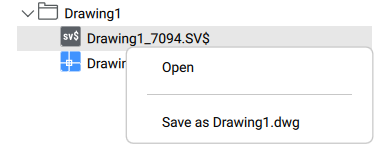
- Otwórz: otwiera plik.
- Zapisz jako .dwg: zapisuje plik jako plik dwg.
Plik Dwg:
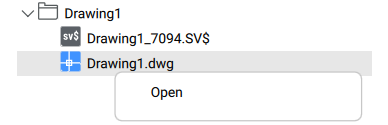
- Otwórz: otwiera plik dwg.
Detale
Wyświetla kilka szczegółów dotyczących wybranego pliku, takich jak nazwa, lokalizacja i rozmiar pliku oraz czas jego ostatniego zapisu.