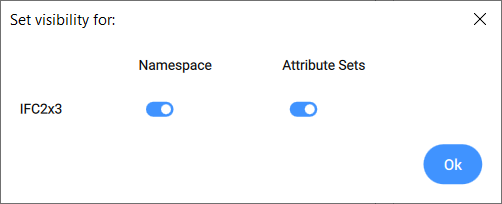Диалоговое окно Свойства BIM
The BIM Properties dialog box allows you to create, edit and delete property definitions and to organize properties in property sets.
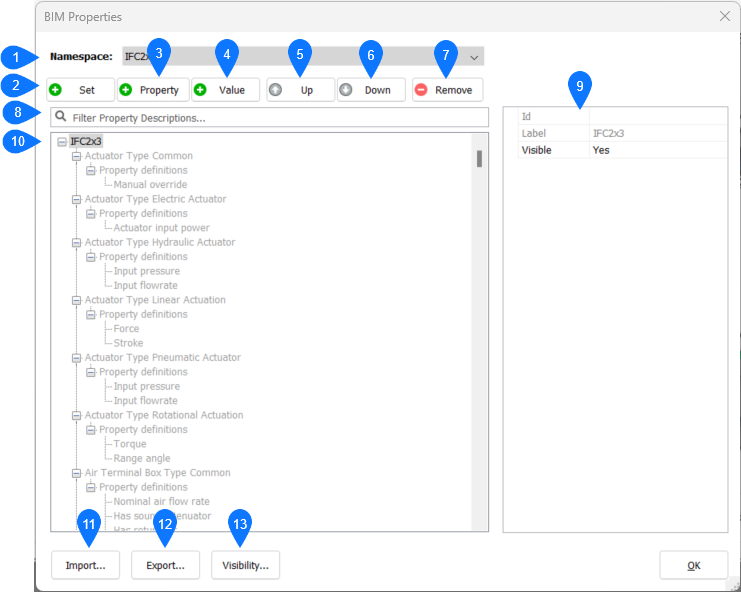
- Пространство имен
- Добавить набор
- Добавить свойство
- Добавить значение
- Move up
- Move down
- Удалить
- Фильтр
- Свойства
- Структура свойств
- Импорт
- Экспорт
- Visibility
Пространство имен
- IFC2X3: shows the IFC2x3 properties; is read-only. This namespace contains properties that are defined by the IFC2X3 schema.
- Quantity: отображает количественные свойства; только для чтения.
- User: позволяет создавать свойства, определяемые пользователем.
Вы можете выполнить импорт пространства имен с помощью кнопки Импорт .
- Classification System: allows you to organize your BIM models with standard classification codes that are used in the construction industry.
Добавить набор
Создает новый набор свойств.
Добавить свойство
Добавляет новое свойство к текущему выбранному набору свойств.
Добавить значение
Создает определение нового значения.
Move up
Перемещает выбранное свойство или значение вверх.
Move down
Перемещает выбранное свойство или значение вниз.
Удалить
Удаляет выбранный набор свойств, определение свойства или значения.
Фильтр
Displays only the properties of which the Id and Label contain the search string typed. The properties tree is filtered as you type.
Свойства
Displays the properties of the selected property sets, property definitions and value definitions.
Структура свойств
Отображает наборы свойств, определения свойств и значений.
Импорт
Opens the Select XML file to import dialog box. An XSD (XML Schema Definition) file has been created to be used for generating XML files for BIM properties. The file is available for download from hereЭкспорт
Exports all property sets (properties/quantities) defined in the drawing to an XML file. This file can be used to import in another drawing.
Visibility
Enables you to toggle on and off the visibility of namespaces or attribute sets.