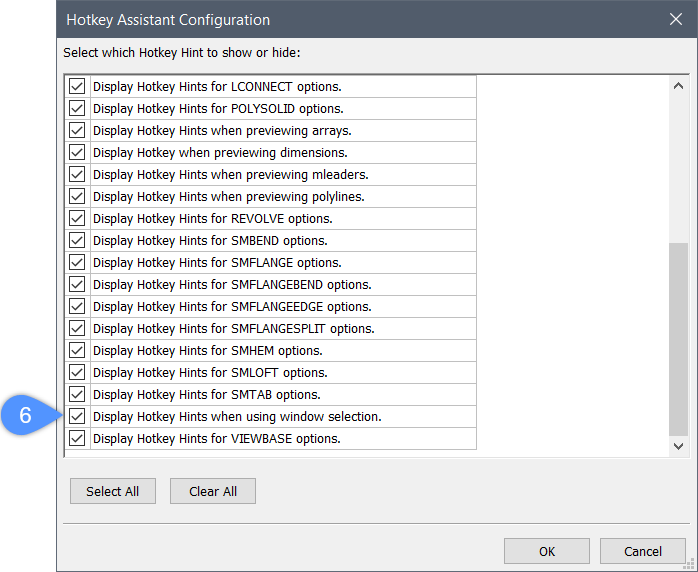Hotkey Assistant widget
Description
The Hotkey Assistant widget can be toggled On/Off using the HOTKEYASSISTANT system variable. The options within the widget depend on the commands for which the widget is available.
For example, for the SELECT command the following options are available in the Hotkey Assistant:

- Select entity
- Select face
- Select edge
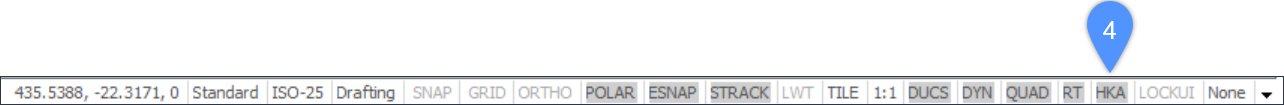
Deactivating/reactivating the widget for certain commands/actions
If the widget has been deactivated for a specific command or action (selecting, dragging, editing), you can reactivate it via the Hotkey Assistant Configuration dialog box. You can use the same dialog box to deactivate the widget for these commands/actions. To open the Hotkey Assistant Configuration dialog box, right-click the HKA button in the Status Bar and click the Configure... option (5).
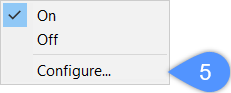
Make sure that the Hotkey Hint options are enabled for the desired commands (6).