Дополнительные настройки конфигурации
Once the network license server is set up, BricsCAD® may report error -17 when trying to connect to the server.
The presence of firewalls, proxy servers, anti-virus software, and other security measures may be the cause.
Антивирус
Если на сервере работает антивирусное программное обеспечение, которое блокирует программу License Server (rlm.exe для Windows, rlm для Linux/Mac), необходимо разблокировать службу RLM в настройках антивирусной программы.
Для разблокирования служб используются средства настройки конфигурации антивирусной программы.
Брандмауэр
If a firewall is installed between the server and BricsCAD®, 2 port numbers need to be opened in the firewall: the port number 5053 and the port number assigned to the Bricsys license server.
Номер порта назначается автоматически при запуске License Server. Чтобы открыть этот порт в брандмауэре, он должен быть вначале установлен в файле Bricsys.lic на сервере.
- Откройте web-интерфейс License Server Administration по адресу http://localhost:5054.
- Нажмите кнопку Status. Откроется страница Status for "rlm" on [LicenseServer] (port 5053).
- Укажите номер порта для прокси-сервера. Номер порта отображается во втором столбце.
- Скопируйте этот номер.
-
Open the Bricsys.lic file in a text editor (for example Notepad, Gedit, ...). The default location of the file is C:\Program Files\Bricsys\Bricsys Network License Manager\actNetworkLicense.exe.
You can fix the port number by modifying the line ISV bricsys into:ISV bricsys port=[port number], where [port number] must be replaced by port number copied from the ISV Servers table.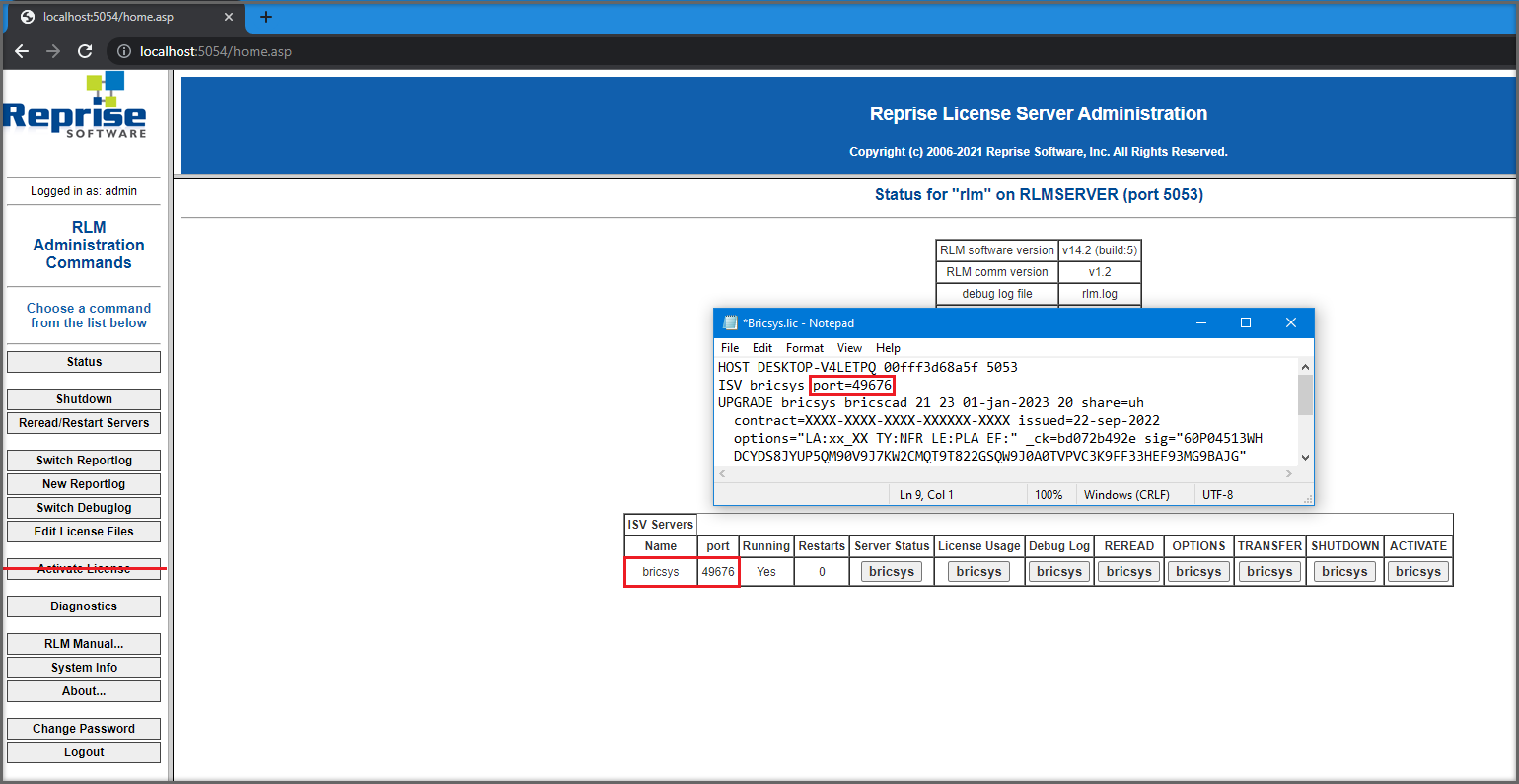
- В брандмауэре откройте оба порта: 5053 и добавленный в файл Bricsys.lic.
- Закройте и перезагрузите программу License Server.
Прокси-сервер
If a proxy server exists between BricsCAD® and the license server, proxy settings should be configured in BricsCAD®.
See the Proxy settings on a client computer and how to configure the proxy settings permanently for Network License use.

