Установка сервера сетевых лицензий для Windows
Загрузка Bricsys Network License Manager
Загрузите Bricsys Network License Manager (Windows) по следующей ссылке:
https://www.bricsys.com/bricscad/tools/Bricsys-NetworkLicenseManager.msi
Новая установка Bricsys Network License Manager
In the Additional Tasks dialog box, make sure to tick all the checkboxes (see image Bricsys Network License Manager Setup).
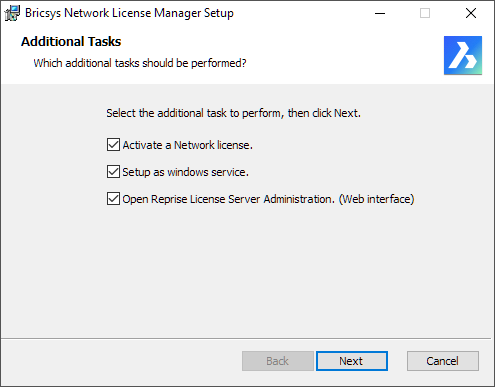
-
Activate a Network license (Активировать сетевую лицензию)
After the installation, the Bricsys Network License Manager opens and asks to activate a network license. You can open the Bricsys Network License Manager later by clicking the License activation shortcut in the Start menu.
-
Setup as a Windows service (Установка в качестве службы Windows)
Each time you start Windows, the license server is automatically started as a service. You can do this later with the following command in the elevated command prompt:
rlm.exe -dlog rlm.log -install_service -
Open Reprise License Server Administration (Открыть веб-интерфейс Reprise License Server Administration)
After the installation, the Reprise License Server Administration web interface opens. It allows you to manage the network license. You can open the Reprise License Server Administration later by clicking the License Server Administration shortcut in the Start menu.
Обновление Bricsys Network License Manager
- Download and install the Bricsys Network License Manager on the computer used as network license server.
- Make sure to untick all the checkboxes next to the Additional Tasks.
Установка с помощью командной строки
Вы также можете выполнить запуск Network License Manager с помощью командного окна.
By default, the options Activate a Network license, Setup as Windows service and Open Reprise License Server Administration (web interface) are disabled when installing via the Command line. To enable these options, use the respective parameters ACTIVATELICENSE, INSTALLSERVICE and OPENWEBINTERFACE.
For example, msiexec /qb /i Bricsys-NetworkLicenseManager.msi ACTIVATELICENSE=1 INSTALLSERVICE=1 will show the activation dialog and install as a service without showing the web interface.
- Для получения информации об опциях введите в командной строке msiexec /?.
- On the Microsoft website, you can find more information about the msiexec command.

