BIMGRUPPE Befehl
Erstellt oder bearbeitet eine Gruppe mit BIM-Elementen.
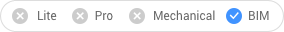
Methode
Geben Sie einen vorhandenen Gruppennamen oder einen Namen für eine neue Gruppe ein, und wählen Sie dann die Objekte aus, die der Gruppe hinzugefügt oder aus der Gruppe entfernt werden sollen.
Anmerkung: Gruppen, die mit dem Befehl BIMGRUPPE erstellt wurden, werden mit dem Befehl IFCEXPORT als IfcGroup exportiert.
Optionen im Befehl
- Gruppen auflisten
- Listet alle vorhandenen Gruppen in der Befehlszeile auf.
- Eigenschaften anzeigen
- Ermöglicht es Ihnen, die Eigenschaften zu bearbeiten. Die verfügbaren Eigenschaften werden in der Befehlszeile angezeigt.
- IFC Eigenschaften
- Ermöglicht es Ihnen, die IFC-Eigenschaften zu bearbeiten. Die verfügbaren IFC-Eigenschaften werden in der Befehlszeile angezeigt.
- Gruppe löschen
- Löscht die ausgewählte Gruppe.
- Gruppe erstellen
- Erstellt eine neue Gruppe.

