Comando BIMPROPAGAMODELLO
Propaga un singolo elemento su una superficie piana a più posizioni e griglie.

Descrizione
Può propagare: luci, interruttori della luce, finestre, diffusori d'aria, ecc.
Metodo
Selezionare il solido piano a cui è correlato il dettaglio e le entità di dettaglio da propagare.
Può essere utilizzato per copiare oggetti in posizioni simili o su un determinato modello o su una griglia sovrapposta ad un solido planare.
Note: L'area di dettaglio da copiare viene visualizzata in blu. L'area di contatto di riferimento è visualizzata in viola.
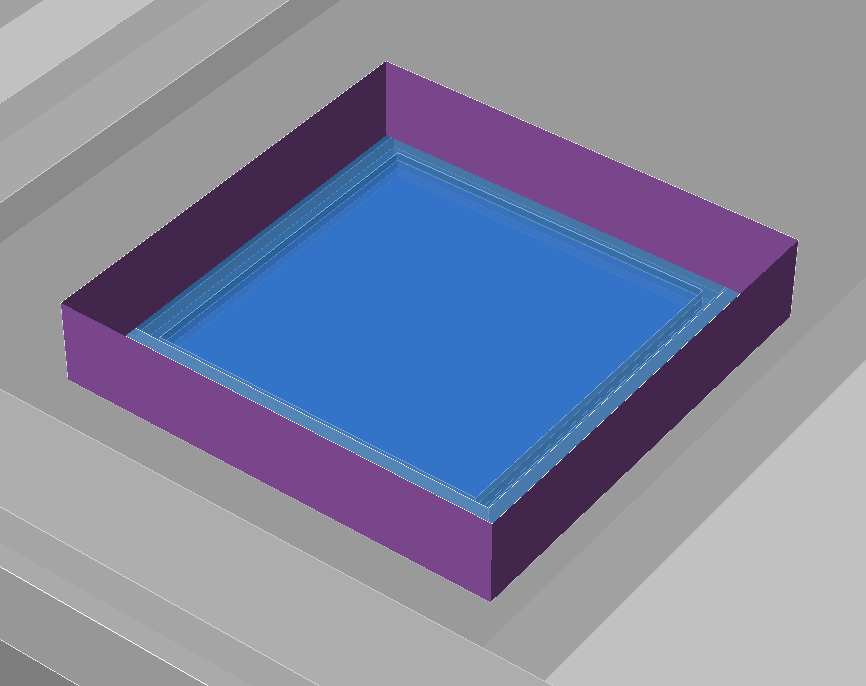
Si può accettare o rifiutare i suggerimenti cliccando sul segno di spunta.
- Un segno di spunta verde significa che il suggerimento verrà applicato.
- Un punto interrogativo significa che il suggerimento non verrà applicato a causa di uno dei tanti possibili motivi.
- Una X rossa indica che il suggerimento non verrà applicato.
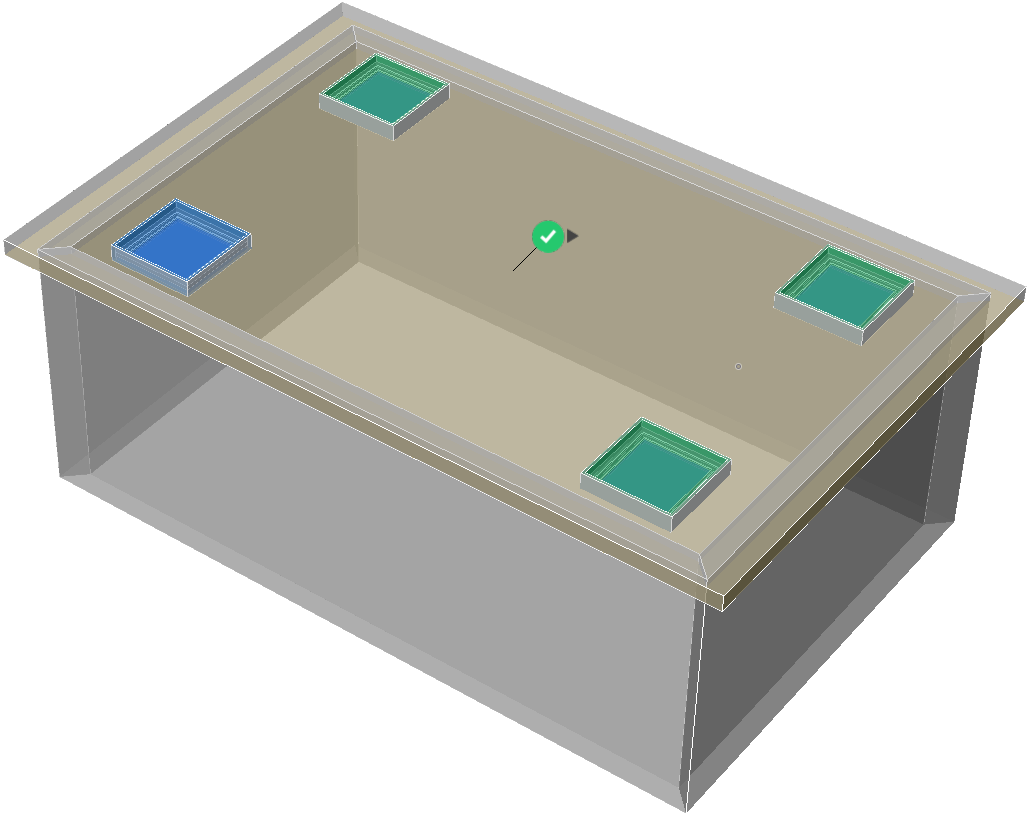
Note: Passare il mouse sopra il segno di spunta per alternare tra le opzioni Posizione Simile e Griglia.
Opzioni all'interno del comando
- Espandere prima
- Espande la zona sensibile per includere solidi simili non ancora collegati nel modello. I bordi del dettaglio inizialmente rilevato vengono spostati verso l'esterno per una distanza specificata.
- Salva dettaglio
- Visualizza la finestra di dialogo Salva Disegno Come, che consente di salvare il dettaglio.
- salva dettaglio nella Libreria
- Visualizza la finestra di dialogo Salva Dettaglio, che consente di salvare il dettaglio nella libreria.

