BIMCREATEDETAIL command
Creates a detail and saves it in the Details library.

Method
Launching the command opens the Create Detail command context panel to let you define the detail in three steps.
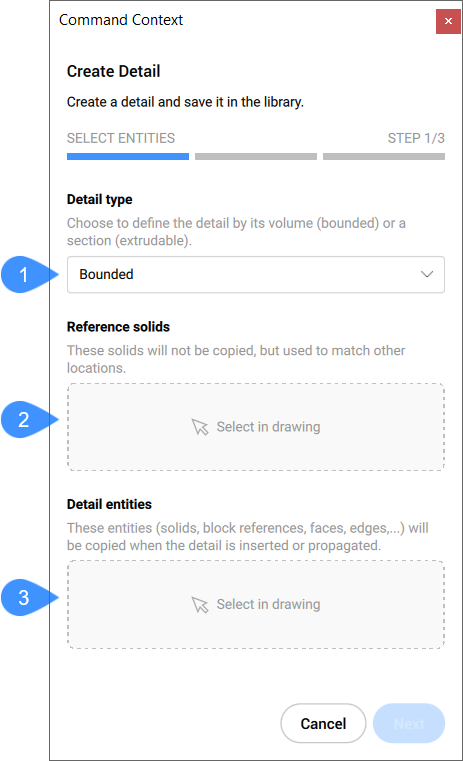
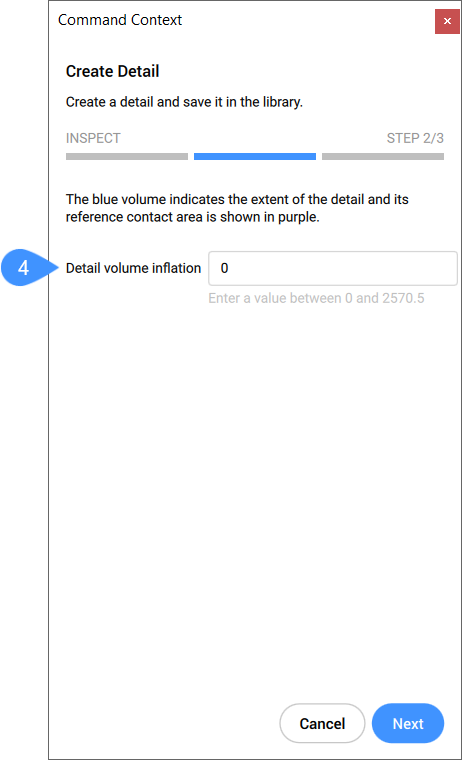
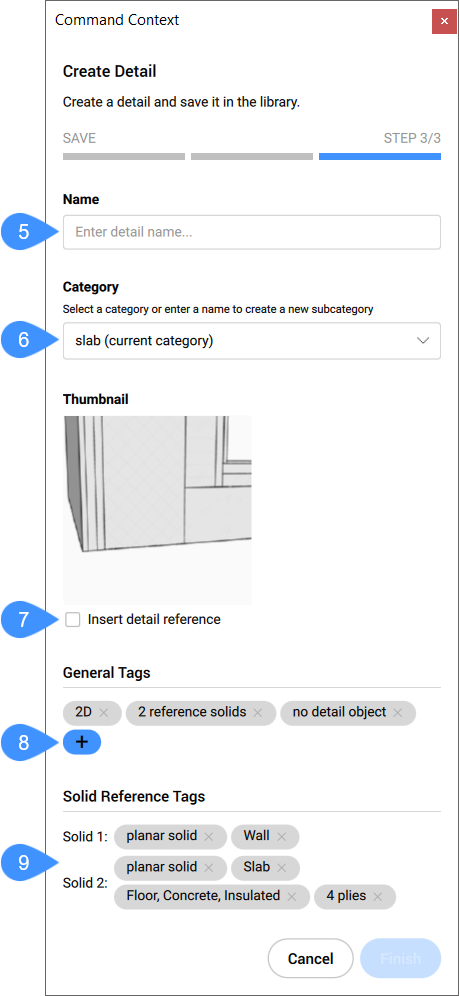
- Detail type
- Reference solids
- Detail entities
- Detail volume inflation
- Name
- Category
- Insert detail reference
- Add general tag
- Solid Reference Tags
- Detail type
- Choose the type of detail to create:
- Reference solids
- Select the solids that define the situation where the detail should be applied. At least one reference solid must be selected in order to continue to the next step.
- Detail entities
- You can optionally select entities to add more detail in relation to the selected reference solid (solids).
- Detail volume inflation
- Expands the sensitive zone of the detail to include similar solids which are not connected yet in the model. The edges of the initially detected detail volume are moved outward by the specified factor.
- Name
- Type in the name of the detail to be created.
- Category
- Select a category or enter a name to create a subcategory.
- Insert detail reference
- Toggles On/Off the insertion of detail reference in the model space at the place where the detail is created from.
- Add general tag
- Lets you add a new general tag. The newly added tag will differ in colour from those automatically added. Note: You can also remove tags, previously defined automatically or manually.
- Solid Reference Tags
- Displays the automatically defined solid reference tags. You can remove tags by clicking the corresponding X button.
Note: The options within the command line reflect the options found in the command context panel.

